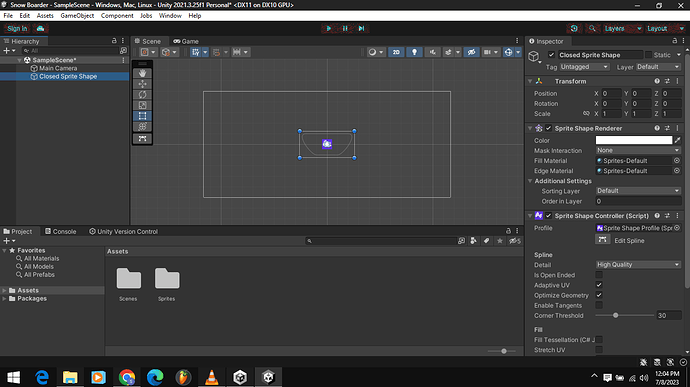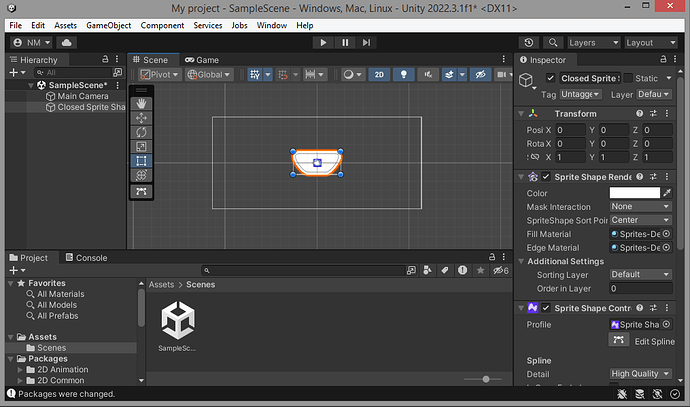Hi…
My Sprite Shape Was Not Showing In Scene View Also In Game View…
Please Fix It…
Hi,
In which lecture are you? Have you already rewatched the video at least one more time? Maybe the SpriteShapeProfile contains a problem.
Hi Nina…
My Course is Unity 2D…
And I am In the Snow Boarding game 3rd Lecture…
And Also Yes I Had Problem With My SpriteShapeProfile…
Can You Know How To Fix Thiss…
Pleasee…
What happens if you remove the Sprite Shape Profile from the Sprite Shape Controller?
What happens if you make the Closed Sprite Shape way larger in the Scene window? Do parts of white or something else appear?
Have you already tried to create a new “Closed Sprite Shape” game object? Sometimes, the components in Unity are buggy.
- When i Remove The Sprite Shape Profile , It Remains Same Like the First Posted Image…
2.When I Expanded A Way Larger In Scene Window , It Does Not Appear any Parts Of white Or Anything…
3.Also I Created New “Closed Sprite Shape”. But It Remains Same…
I can’t Find The Solution…
Please Help Me…
So That I Can Continue My Lecture…
Could you please fill out our form and send me your zipped project (without the Temp and Library folders)? I’d like to take a look into this. Don’t forget to add a link to this thread.
When you are done, drop me a line here, so I can check our server.
Hlo Mam…
I Filled That Form And Project File…
Please Check Out And Find The Problem Mam…
Thanks. I’ve just checked your project. It was completely empty, except for the empty “SampleScene”. I created a Closed Sprite Shape, and it got filled automatically. Here’s a screenshot:
But It was Not Filled For Me Mam…
So What I Can Do Now???
You could send me your project again. Your scene must contain your broken SpriteShapeController. Otherwise, I will not be able to take a look into it.