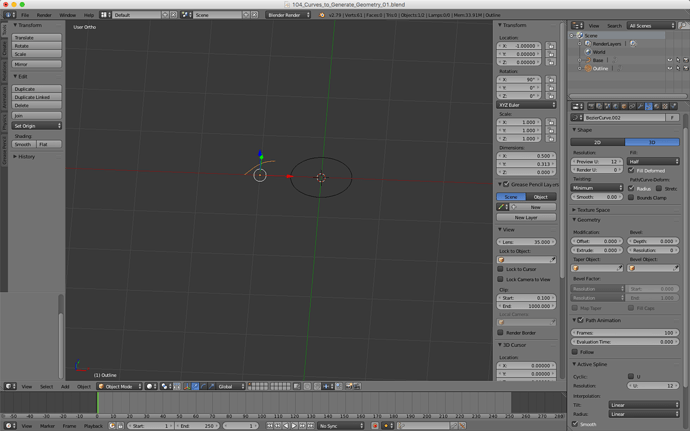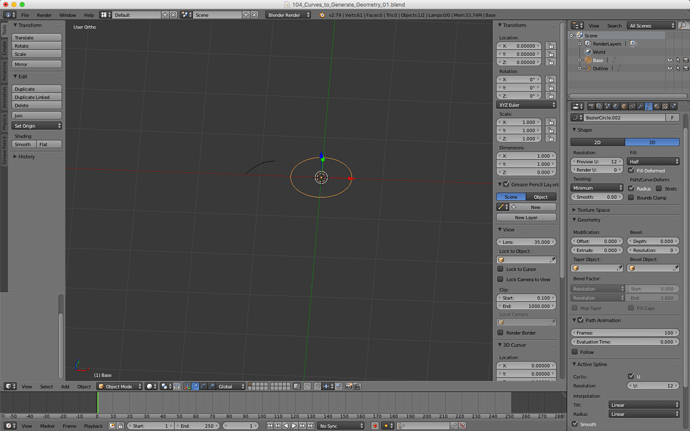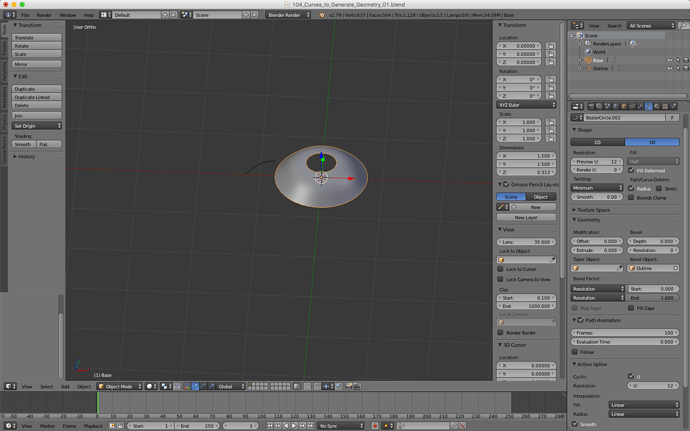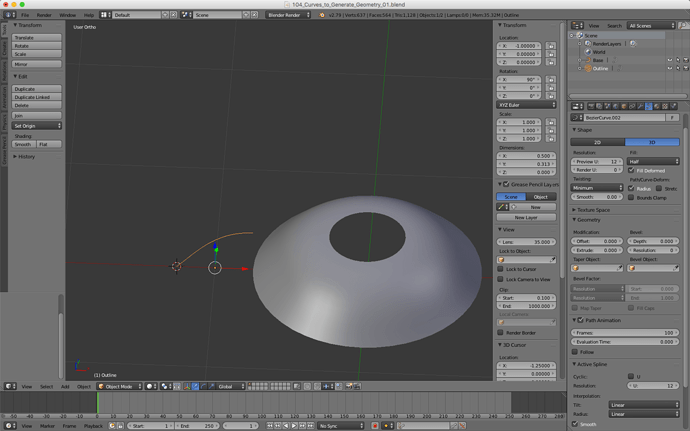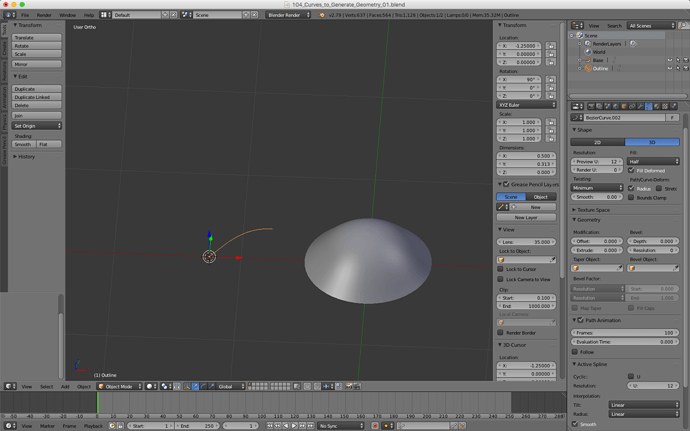I created a curve/circle with a radio of 0.5 BU.
Next I created a curve/bezier with a radio of 0.25.
Next I used the Data tab to apply the curve as a bevel to the circle.
My expectation was that the final object would retain the circle x/y dimension (1 BU).
Well, I was wrong. The final object has x: 1.5 and y: 1.5 and it has a hole on the top…
What I’m missing here?
Looks like I figure out what is happening.
To keep the final size right, the origin point of my outline must be at the first vertex.
Looks like the Outline starts from the origin point over the circle. So, if the origin is in the middle of the Outline, it will be distributed half to the interior of the circle, and half to the exterior.
1 Like
Thank you very much for that information !
I wasted a good 30 minutes (and redone my base twice) before I looked up your post.
Much love my friend.
Happy Blending !