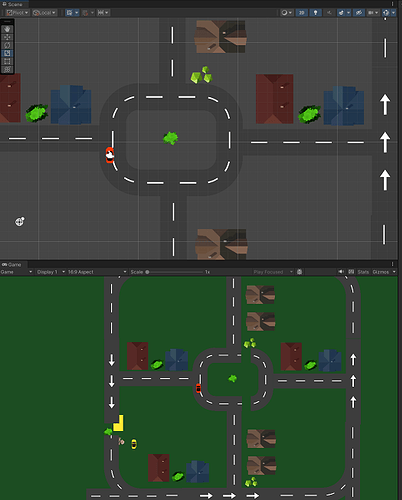Hi,
Welcome to our community! 
That looks indeed odd.
First of all, move the camera back a bit meaning set its position to z = -10. If it shares the same position as the roads, it might be that the roads partially disappear. Just like we cannot see anything that’s on or in our eyeballs. That’s a typical problem in Unity.
Another typical problem is overlapping sprites sharing the same z-position. If adjusting the camera position did not fix the problem, I suspect that you are experiencing the infamous z-fighting effect. When two sprites share the same z-position, the renderer does not know which one to render first, and it renders the sprites in a random order.
The solution is the same as with the camera. In this case, you would set the z-position of a sprite that is supposed to behind another one to z = 1 (if the sprite in front of it is at z = 0).
Alternatively, you could use the Render In Order in the SpriteRenderer component to define the render order of your sprites.
Did this help you fix the issue?
See also: