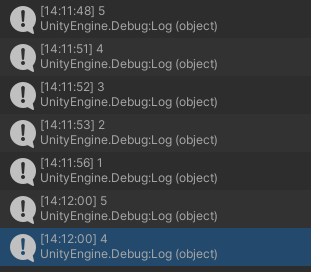This is my Quiz.cs code:
using System.Collections;
using System.Collections.Generic;
using UnityEngine;
using TMPro;
using UnityEngine.UI;
public class Quiz : MonoBehaviour
{
[Header("Questions")]
[SerializeField] TextMeshProUGUI questionText;
[SerializeField] List<QuestionSO> questions = new List<QuestionSO>();
QuestionSO currentQuestion;
[Header("Answers")]
[SerializeField] GameObject[] answerButtons;
int correctAnswerIndex;
bool hasAnsweredEarly = true;
[Header("Button Colors")]
[SerializeField] Sprite defaultAnswerSprite;
[SerializeField] Sprite correctAnswerSprite;
[Header("Timer")]
[SerializeField] Image timerImage;
Timer timer;
[Header("Scoring")]
[SerializeField] TextMeshProUGUI scoreText;
ScoreKeeper scoreKeeper;
[Header("ProgressBar")]
[SerializeField] Slider progressBar;
public bool isComplete;
void Awake()
{
timer = FindObjectOfType<Timer>();
scoreKeeper = FindObjectOfType<ScoreKeeper>();
progressBar.maxValue = questions.Count;
progressBar.value = 0;
}
void Update()
{
timerImage.fillAmount = timer.fillFraction;
if (timer.loadNextQuestion) {
if (progressBar.value == progressBar.maxValue) {
isComplete = true;
return;
}
hasAnsweredEarly = false;
GetNextQuestion();
timer.loadNextQuestion = false;
}
else if (!hasAnsweredEarly && !timer.isAnsweringQuestion) {
DisplayAnswer(-1);
SetButtonState(false);
}
}
public void OnAnswerSelected(int index) {
hasAnsweredEarly = true;
DisplayAnswer(index);
SetButtonState(false);
timer.CancelTimer();
scoreText.text = "Score: " + scoreKeeper.CalculateScore() + "%";
}
void DisplayAnswer(int index) {
Image buttonImage;
if (index == currentQuestion.GetCorrectAnswerIndex()) {
questionText.text = "Correct";
buttonImage = answerButtons[index].GetComponent<Image>();
buttonImage.sprite = correctAnswerSprite;
scoreKeeper.IncrementCorrectAnswers();
}
else {
correctAnswerIndex = currentQuestion.GetCorrectAnswerIndex();
string correctAnswer = currentQuestion.GetAnswer(correctAnswerIndex);
questionText.text = "Wrong answer, the correct answer was:\n" + correctAnswer;
buttonImage = answerButtons[correctAnswerIndex].GetComponent<Image>();
buttonImage.sprite = correctAnswerSprite;
}
}
void GetNextQuestion() {
if (questions.Count > 0) {
SetButtonState(true);
SetDefaultButtonSprites();
GetRandomQuestion();
DisplayQuestion();
progressBar.value++;
scoreKeeper.IncrementQuestionsSeen();
}
}
void GetRandomQuestion() {
Debug.Log(questions.Count);
int index = Random.Range(0, questions.Count);
currentQuestion = questions[index];
if (questions.Contains(currentQuestion)) {
questions.Remove(currentQuestion);
}
}
void DisplayQuestion() {
questionText.text = currentQuestion.GetQuestion();
for (int i = 0; i < answerButtons.Length; i++) {
TextMeshProUGUI buttonText = answerButtons[i].GetComponentInChildren<TextMeshProUGUI>();
buttonText.text = currentQuestion.GetAnswer(i);
}
}
void SetButtonState(bool state) {
for (int i = 0; i < answerButtons.Length; i++) {
Button button = answerButtons[i].GetComponent<Button>();
button.interactable = state;
}
}
void SetDefaultButtonSprites() {
for (int i = 0; i < answerButtons.Length; i++) {
Image buttonImage = answerButtons[i].GetComponent<Image>();
buttonImage.sprite = defaultAnswerSprite;
}
}
}
I don’t understand why GetNextQuestion() is being called twice after I start a new game which happens in my GameManager.cs
public void OnReplayLevel() {
SceneManager.LoadScene(SceneManager.GetActiveScene().buildIndex);
}