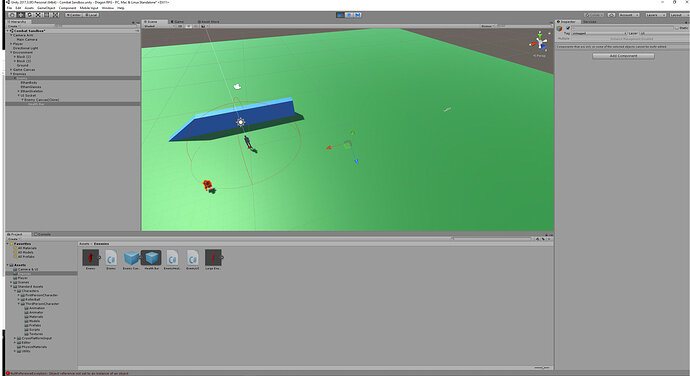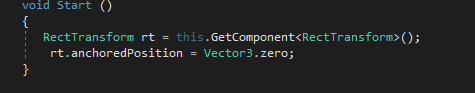Hi,
I managed to get the enemy health bar on screen, but the position of the health bar is not where it should be. I also saw that when I select the enemy (as you can see in the screenshot) this red, green, blue thing is not at the same position as the selected enemy.
On the rightside of the screenshot you can see a white cross, that is where my enemy-healthbar is located. Really strange!
Does someone know what I’m doing wrong?