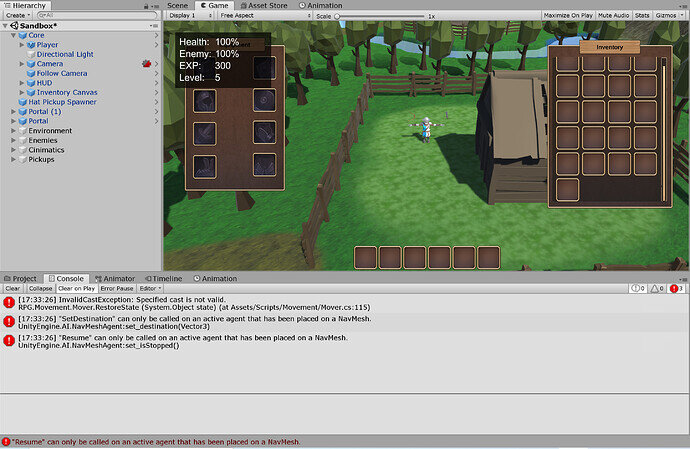After I integrate the Unity Inventory Package I am getting errors with the mover script and something going wrong with the NavMesh setup.
I am not sure what happened if this was a bug in the combat course I missed or what but I do not recall encountering this at all until after I added the inventory package. I checked my code as well and there are no errors showing up either. I am not sure what could be causing this…unless wait the action bar at the bottom of the screen. Don’t I need to change the static settings or something so the user can move the mouse cursor and not be blocked by the canvas that houses that bar? Since that bar is connected to the inventory. Would that mean the issue is that the errors are happening because the game is detecting I am still hovering over a canvas? But the cursor is normal for movement so that is not changing though…