While i was going through the course, I am really confused with the conversion of mouse position into world unit :-
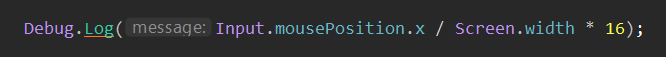
What we r actually doing by dividing by Screen.width and then multiplying by 16, is conversion into world unit actually needed??
Plz help!!





