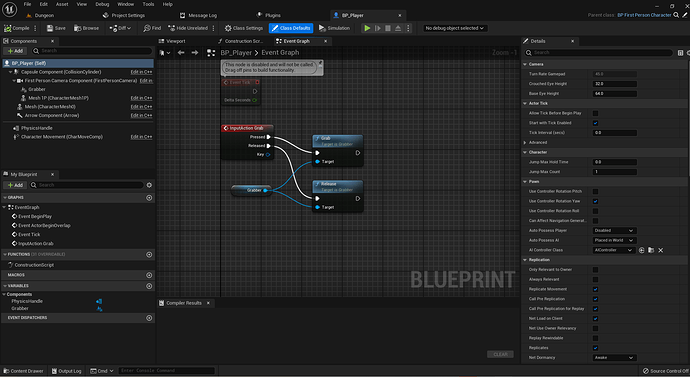I have been slowly going through the UE5 C++ Developer course, and have been following along. However, I have got to lecture 4.29, and I get the following error when I go into the active level editor and left click on the gargoyle statue:
LogScript: Warning: Accessed None trying to read property Grabber
BP_Player_C /Game/UEDPIE_0_Dungeon.Dungeon:PersistentLevel.BP_Player_C_0
Function /Game/BP_Player.BP_Player_C:ExecuteUbergraph_BP_Player:0034
PIE: Error: Blueprint Runtime Error: “Accessed None trying to read property Grabber”. Node: Release Graph: EventGraph Function: Execute Ubergraph BP Player Blueprint: BP_Player
I take it this is a BP_Player problem but I don’t know how to fix it? I have read somewhere on here that I need to get into the habit of “Saving all” rather than just saving, because I think that has wrecked some of my previous efforts on this course, so hopefully this type of problem won’t happen again? I am normally able to figure out these problems myself (ok ok I admit I trawl through these forums looking for an answer and luckily have found them, twice) but I’m stumped this time.