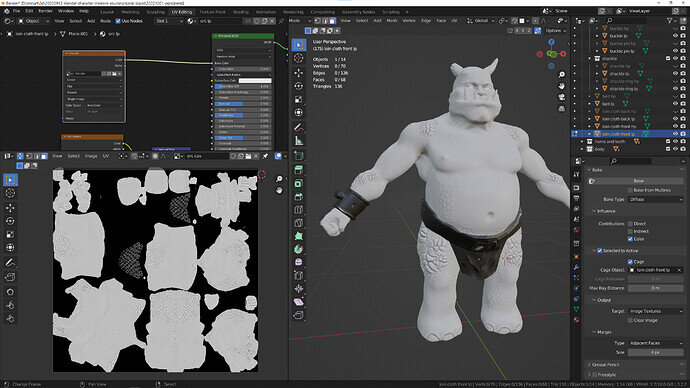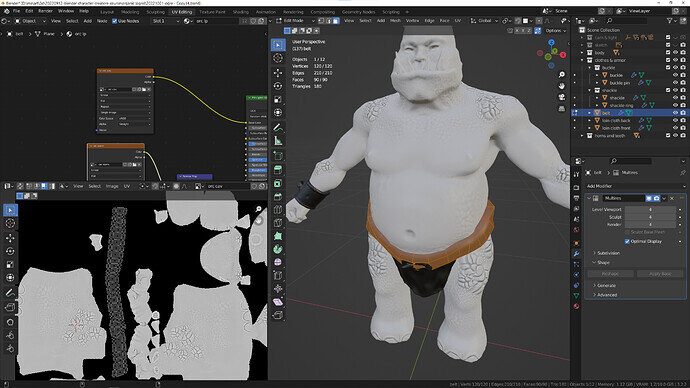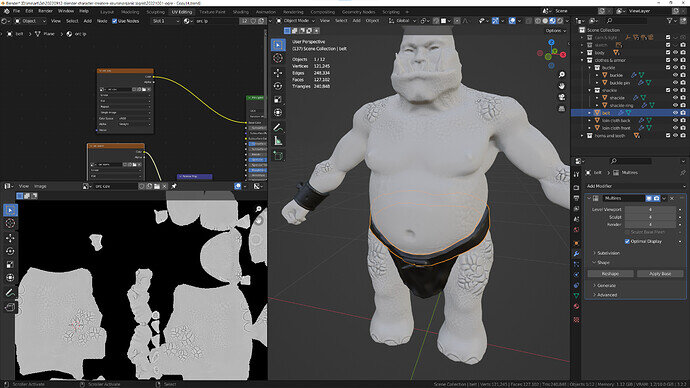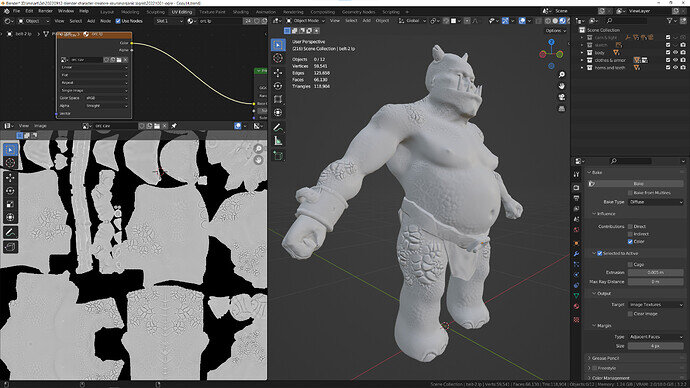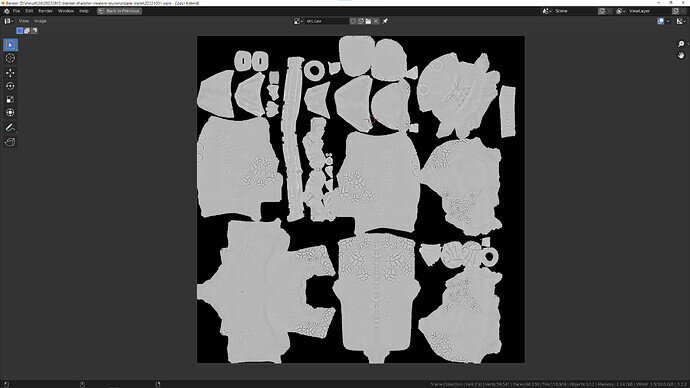Thank you for the support and suggestions.
I couldn’t make it work, so I went through the baking process from the very beginning. In the end I made it work, it looks agreeable. What bothers me is that I don’t understand how the process work, so it is just tweaking parameters often with no much understanding. I will share my findings.
I noticed that my belt lp (low poly) is much bigger than its hp (high poly) version. So I manually tweaked the lp to much hp closer. The baking worked after this. I thought the “apply base” should do it right, but in my case it didn’t work well.
Strangely enough, I didn’t update UV after changing the lp mesh. (The lp/hp version of the belt with the multres still on is on the screenshots)
For the back loin cloth I forgot to bring Level Viewport option to the available maximum. After I did this, baking worked fine. Almost, there was a glitch that I couldn’t resolve.
The rest of the cloths worked fine this time. The main difference is that I used only extrusion parameter in the bake menu this time.
My general observation is that lp should be bigger than its hp version so as to contain it within. Although it works if hp sticks out a little bit through the lp in some places.
If the lp too big compared to its hp counterpart, then baking doesn’t work (neither extrusion, nor max ray distance, nor combination of thereof didn’t make it for me).
I am a little bit disappointed, because I want to understand how the process works instead of just tweaking things until the result is good. But I am happy that I went through it over again and got to success! It is a very, very good practice.
Thank you for help!
Belt multires (lp is much bigger than hp)
Finally, success!
 , if anyone have ideas what I could try, I would be very happy.
, if anyone have ideas what I could try, I would be very happy.