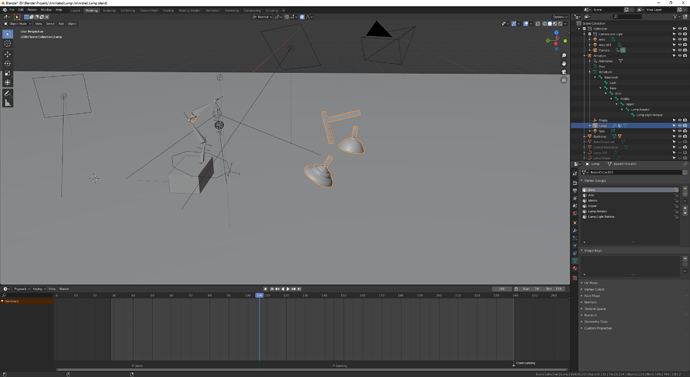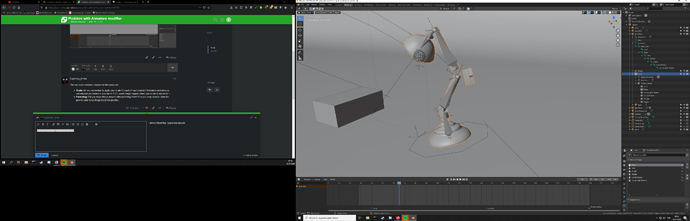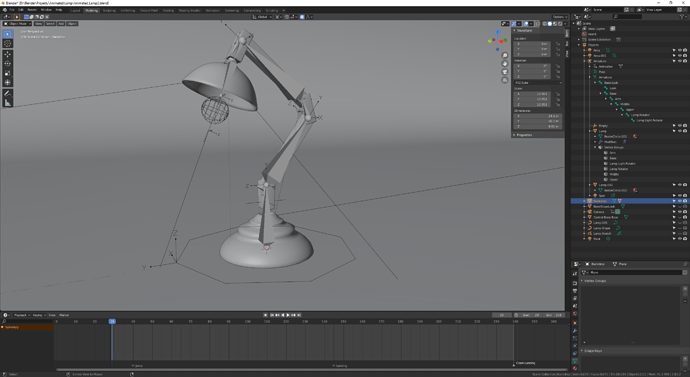Hi. My Vertex Group names are the same as Armature bones. I joined all my objects like in the lecture and added Armature Modifier. But anyway It’s not connected on the animation and it’s falling apart anyway. Any thoughts about how to fix that?
The two most common causes for this issue are
- Scale: did you remember to apply your scale for each of your objects? Animation and physics calculations are based on a scale of 1:1:1, weird things happen when your scale is not set to 1.
- Parenting: Did you move things around after parenting them? If so you may need to clear the parents and move things back into position.
I almost fixed that. Now only this element don’t move and I’m stuck with that
I checked the scale and it was fine. Don’t know how to check if the bone of this element is parented to this object. How can i check that? When I separate the object and then parenting this to the bone, It’s parented to the orange dot at the bottom of the lamp (Where i centered that). Anyway separating this element of the Lamp and parenting it to the bone helped, but I want have all elements joined.
Try unparenting the joint and keep the transform, [Alt][P] --> Keep Transform. This should change the transform of the joint itself to match where it is while parented. After that, as long as all your scales match, you should be able to join the objects without a problem.
This topic was automatically closed 24 hours after the last reply. New replies are no longer allowed.