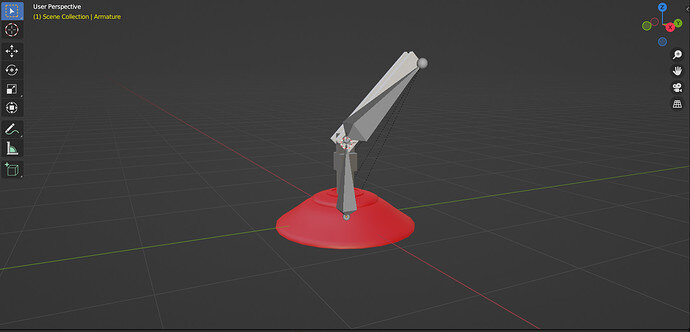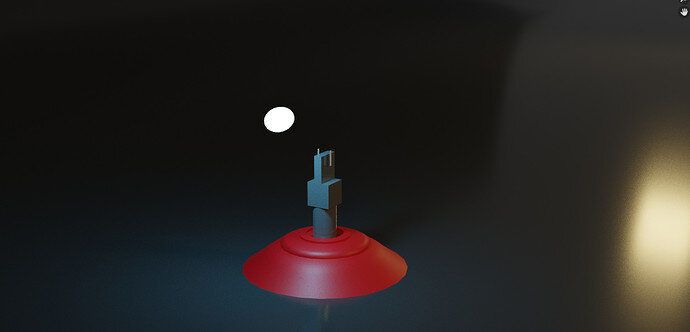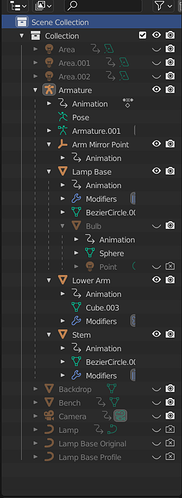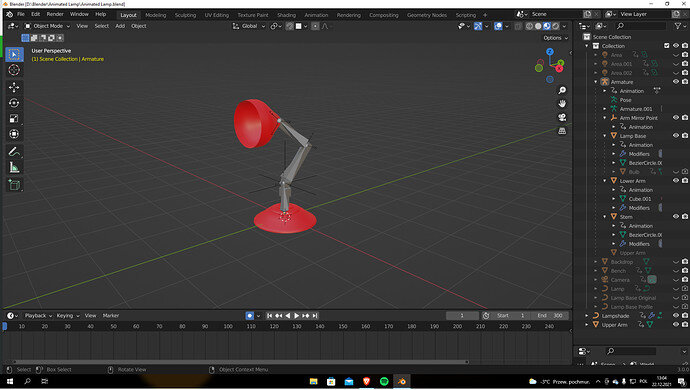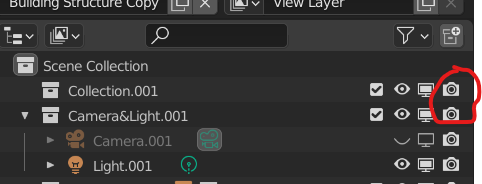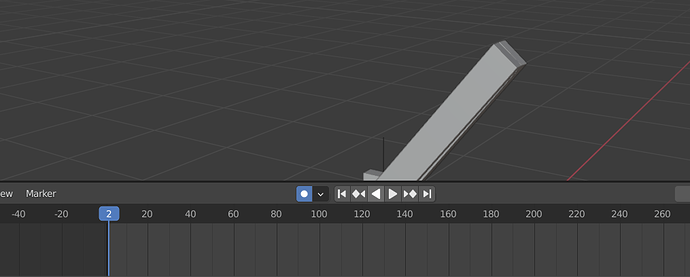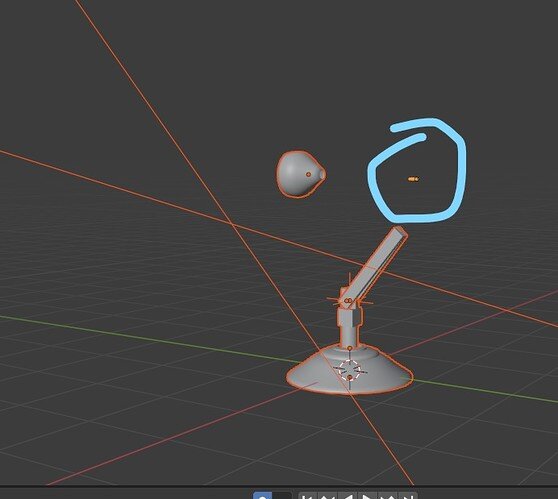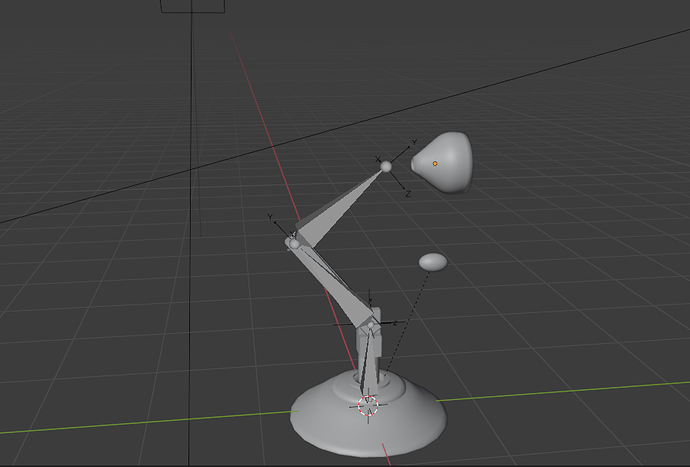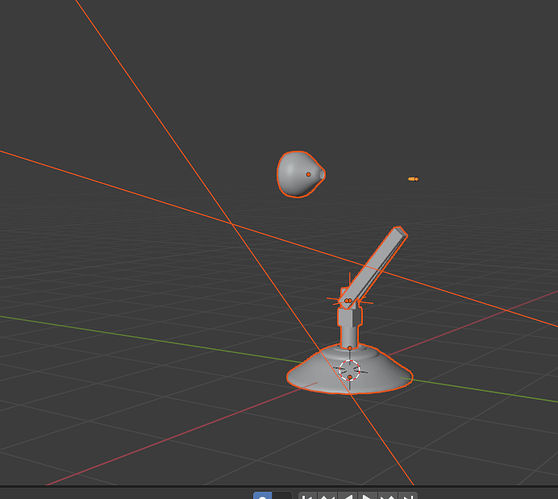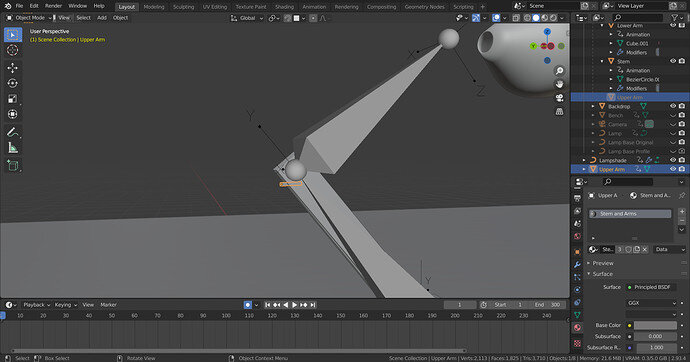Ok the upper arm one is simple. It is so small it is inside the top of the lower arms. It is tiny, applied the scale and it reappears. Perhaps some of this came about by you experimenting trying to find or fix it?
Most of the model is inaccurate. That is why the lower arms meet at one end they are leaning like that to start with before the mirror is applied. They also have a twist on them in another rotation. The stem is not central. The top arm when made full size is also wonky.
The armature is wonky too.
You could fix it Starting with applying scales then making every object central etc. However it is probably easier to start again. Make sure only to work in Orthographic mode! Side top front etc.