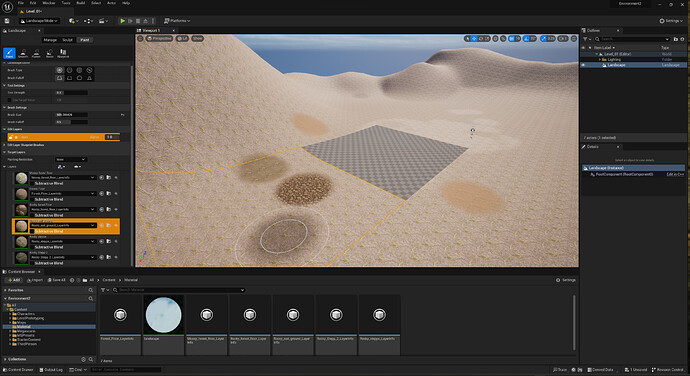Hi All
I am in the Unreal Engine 5 Environment design course and am using Unreal Engine 5.2. I’m having a problem painting the landscape.
I have loaded the textures and created the landscape material. I can paint fine for a while, and then one of the quads goes missing. I can paint into the quad with other layers before it goes missing, and I’ve been able to paint with each of the various layers. As such, I don’t think it’s a problem with any specific layer.
Any idea what might be causing this and how it might be fixed?
thanks,
Brian
EDIT: The problem apparently has to do with the following error message from the Output Log. I’m not sure what it means, exactly. Can anyone clarify what it means? I think I’ve specified too many layers and the shader can’t cope. I used 6 layers, but the course video used 3.
LogShaderCompilers: Warning: Failed to compile Material /Game/Material/landscape.landscape (MI:/Temp/Untitled_1.Untitled_1:PersistentLevel.Landscape_0.LandscapeMaterialInstanceConstant_136) for platform PCD3D_SM6, Default Material will be used in game.
Shader is using too many Samplers: 18 (only 16 supported)