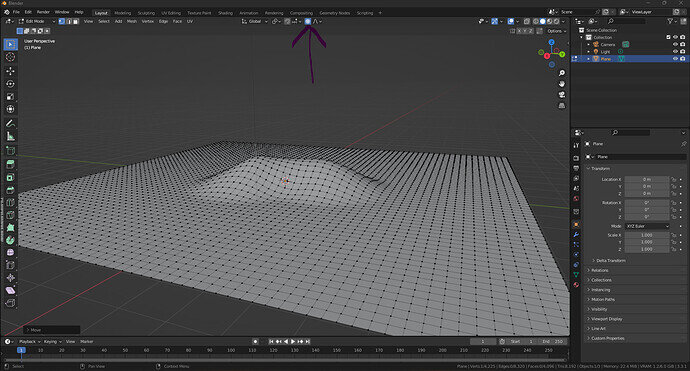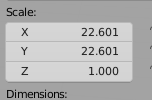I am having a problem when trying to grabbing the mountains in the dinosaur scene.
When I try to increase the mountain clicking on a second locatio in the mountain, blender create separations and it not takes the whole mountain.
It does not grab it as a single mountain. I’m sure it’s something I have misconfigured. I am using blender 3.4.
I don’t know if this has happened to anyone and can you help me what I’m doing wrong?
Here are a link of what it happened to me



 i really don’t know what went wrong with your grab.
i really don’t know what went wrong with your grab.