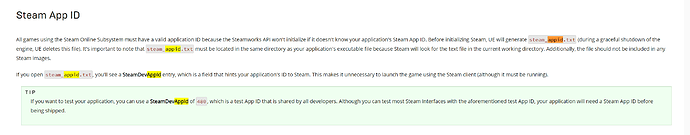Thanks a lot for sharing your project!
Ok, I’m starting to suspect I’ve some bad configuration on my pc.
From your project, when I host, I get these errors:
[2024.01.11-19.30.33:760][919]LogNet: Warning: Could not create socket for bind address 76561198066263816, got error SteamSockets: binding to port 7777 failed (0)
[2024.01.11-19.30.33:760][919]LogNet: Warning: Encountered an error while creating sockets for the bind addresses.
[2024.01.11-19.30.33:761][919]LogNet: Warning: Failed to init net driver ListenURL: /Game/Maps/Lobby?Name=Player?listen:
[2024.01.11-19.30.33:761][919]LogNet: Error: UEngine::BroadcastNetworkFailure: FailureType = NetDriverListenFailure, ErrorString = , Driver = GameNetDriver IpNetDriver_2147482516
[2024.01.11-19.30.33:762][919]LogNet: Warning: Network Failure: GameNetDriver[NetDriverListenFailure]:
I would say it’s suggesting port 7777 is busy, but I’ve no other games open. I try to restart the pc, maybe some unclosed connection is still there, and I’ll write up a follow up answer.