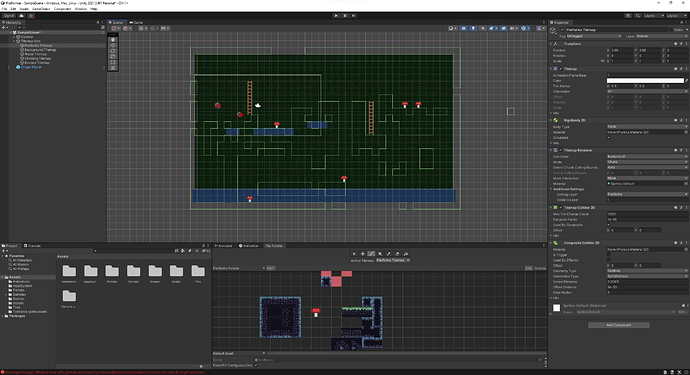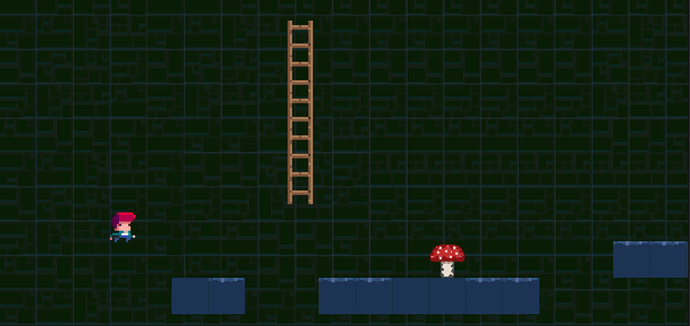I’m further along in the course actually, but here is were I think the problem started.
I read somewhere that to fix the problem I was having with Cinamachine I would have to close Visual studio to install it. That worked but while I was confused I tried a few things I don’t remember, one thing I think was importing assets to another project.
When I reinstalled all the other packages the tile set started to mess up.
Including 2D Sprite and 2D Tilemap Editor. What could be happening?