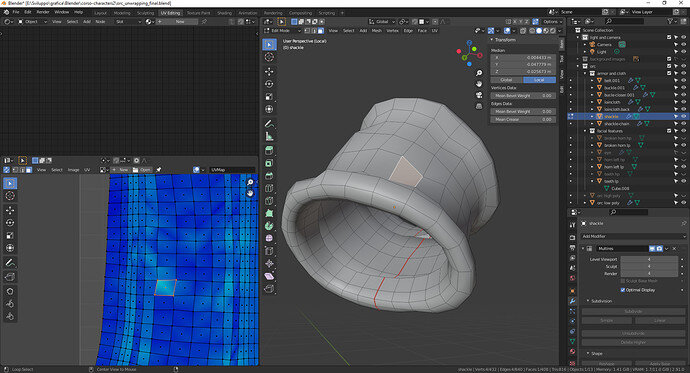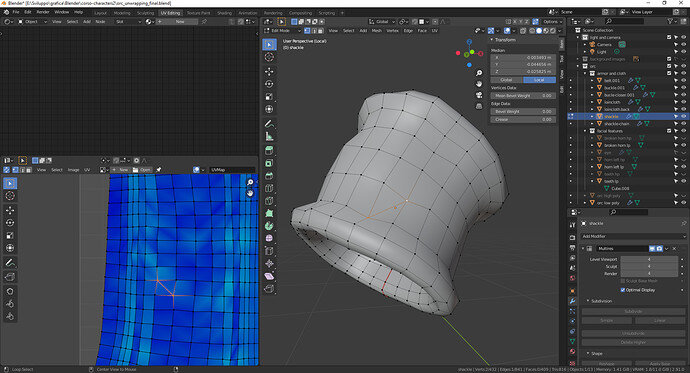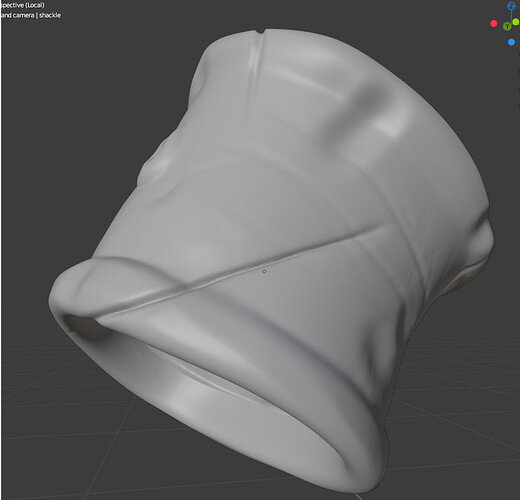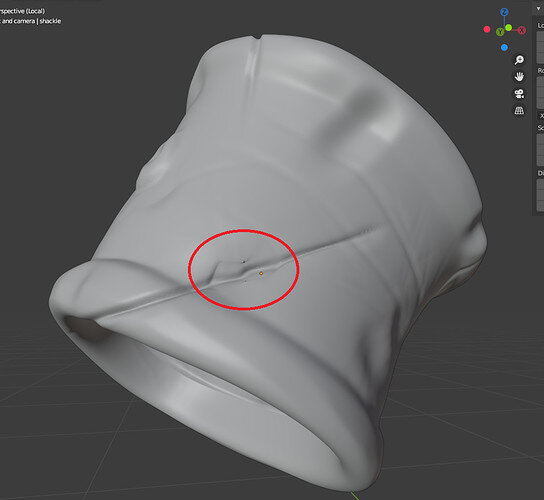the problem is with the shackle:
To fix that face stretch I can just create a link between 2 vertex as shown here
But if I alter the mash of the shackle, that contains a Multires modifier, my sculpted shake got corrupted, see
first (original, without the new edge):
after, with the new edge to fix the UV stretch:
I didn’t heard about this problem in the lesson (I’m using blender 2.91) and I’d like to know how to fix these kind of problems on an object with multires modifier, without ruining sculpted details
thanks