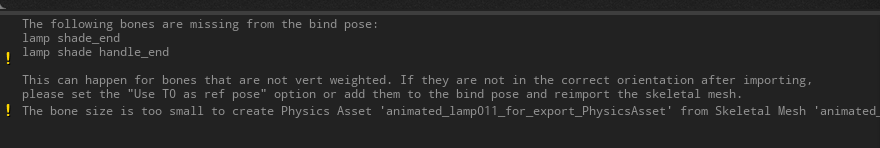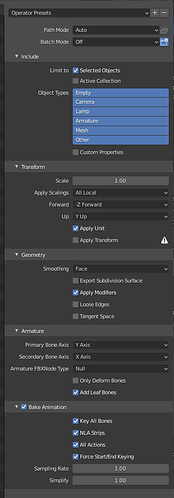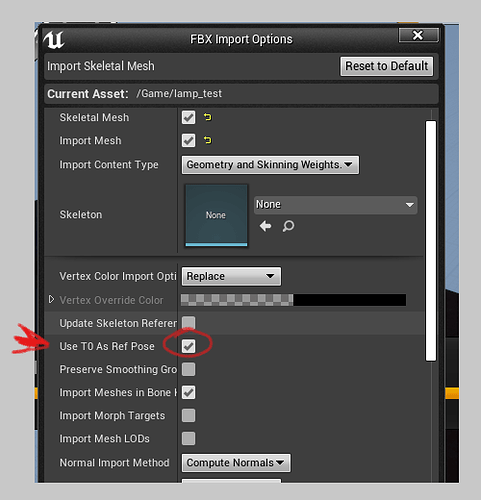Hi,
I’ve had a lot of problems exporting from blender 2.91 to Unreal Engine 4.25 with the settings shown in the course video. Problems included no animation and no physics.
The first problem with missing animations I finally just figured out when writing this post was that blender doesn’t export the animation when the armature is set to rest position. While I was troubleshooting yesterday I had set it to rest position and not changed it back. Doh!
For the physics I spent ages playing around and reading forums and can get the model into UE with physics if I do the following: 1) move my model to align to the world origin at its rest position; 2) set blender units to metres and unit scale to 0.01; 3) scale the mesh and armature by x100 and apply those transforms; 4) scale the animation values (in the graph editor) by x100 on the y axis.
If I don’t do these steps the Unreal Editor import complains about the bones being too small (see error message below) and doesn’t create the Physics properties that Mike shows in the video. However the animation comes through okay without doing those steps.
This is all a bit of a faff, and Mike doesn’t have to do this in the video. Why does this work for Mike without having to do these units fixes?
I’ve attached a link to a zip file with two blend files and fbx’s, with and without the units fixes I described above. Note for future readers of this thread this link will only be up for a short time while I’m figuring this out - I will add any resolution to this thread if I find it.
lamp fbx export
My blender export options are shown in the attached image. The Unreal Editor import settings are default except for changing to animated time.
Thanks, Pete.