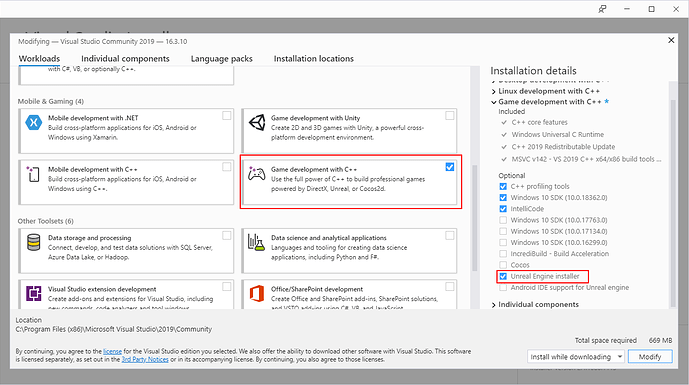Hi,
I am trying to build the Bull Cow starter game as shown in the video using Unreal Engine 4.24. My versions of Visual Studio Community and Code are also both up to date, and I don’t have the Incredibuild addition installed. When launching from the BullCowGame project icon I get asked which version of Unreal Engine I am building with (the only option being 4.24) and then it throws this error message:
ERROR: Could not find NetFxSDK install dir; this will prevent SwarmInterface from installing. Install a version of .NET Framework SDK at 4.6.0 or higher.
Then, when I try to compile it gives me the same error message that all previous threads have been about:
“BullCowGame could not be compiled. Try rebuilding from source manually.”
Was there ever a working solution for this as I can’t find any on previous threads that work for me.
There is a point around 2:45 in the video where the instructor is talking about character lengths and moving codes to different folder locations, however this seems to happen off screen so I can’t follow along to the letter.
Any help getting this sorted would be amazing, as this does stop the course dead in it’s tracks!
Thanks in advance,
David