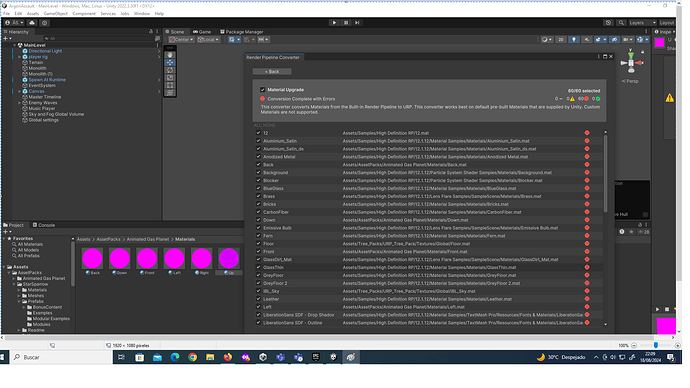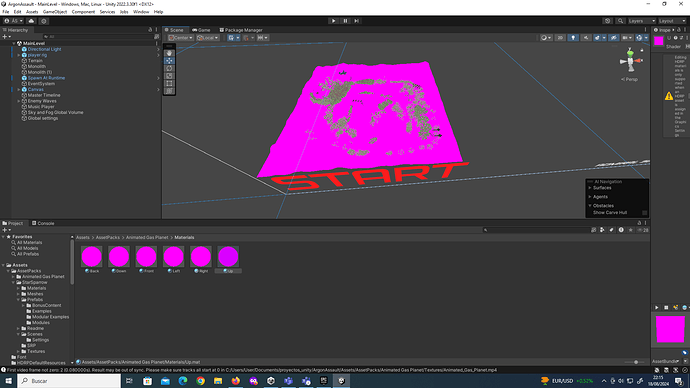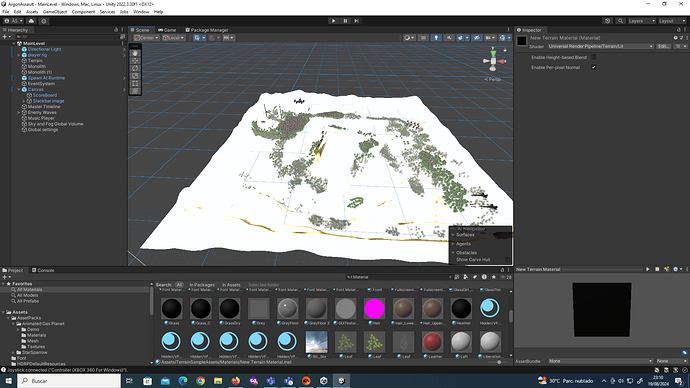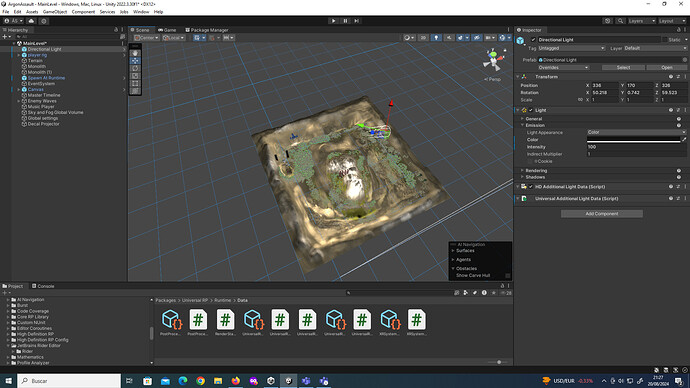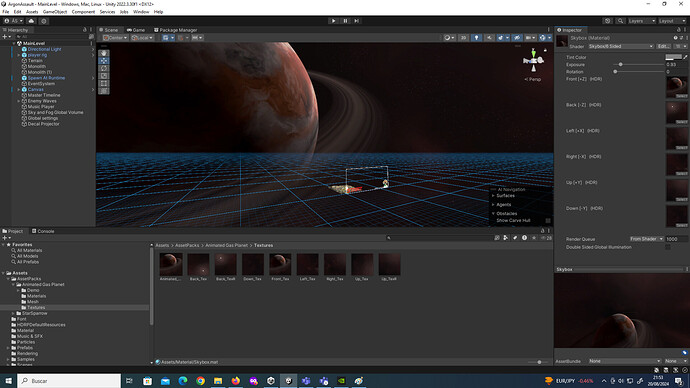Hi arodrigu,
If the skybox is just a bunch of images, you cannot convert those images. Images are just pixel data that get processed.
If you meant that you want to convert an image file (e.g. *.jpg) to *.hdr, you could look for tutorials on how to convert files in GIMP.
The render pipeline defines how the data gets processed, so what you have to convert (if you have something to convert) is, for example, a material. If you are lucky, the HDRP Wizard is able to convert things for you:
https://docs.unity3d.com/Packages/com.unity.render-pipelines.high-definition@17.0/manual/Render-Pipeline-Wizard.html
If you downloaded a skybox including materials, please message the original creator if you have issues with the asset. If you followed somebody’s tutorial, please ask that person for advice because he knows his tutorial best.
Also please feel free to ask our helpful community of students over on our Discord chat server.
This piece of information in the Unity manual might also be interesting:
The High Definition Render Pipeline (HDRP) does not support skybox Materials and instead includes multiple sky generation solutions.