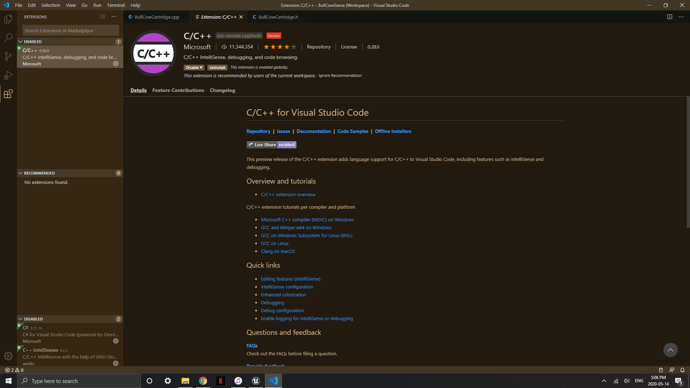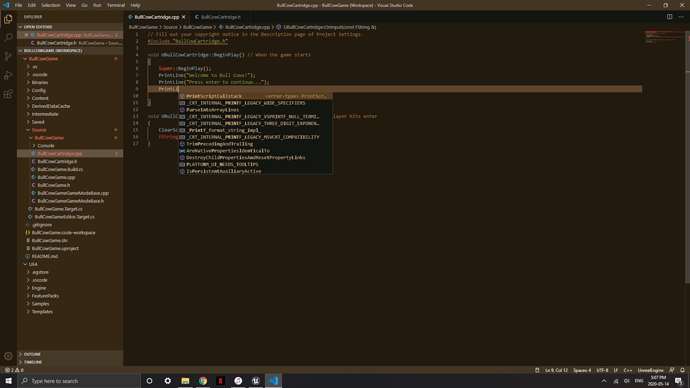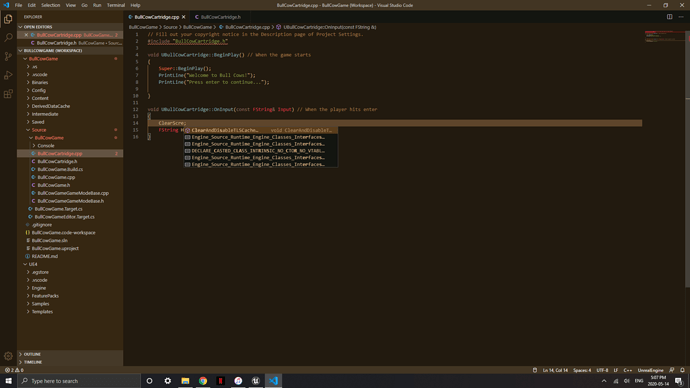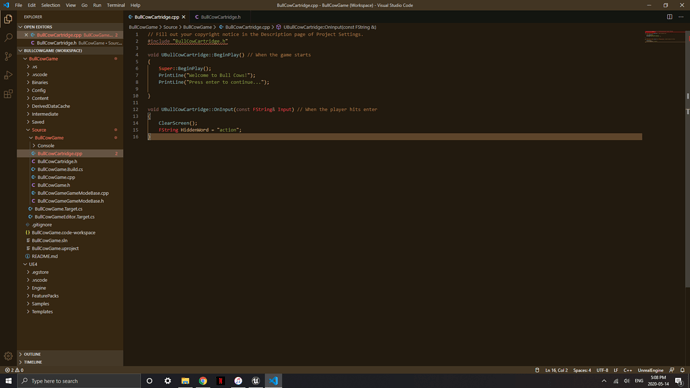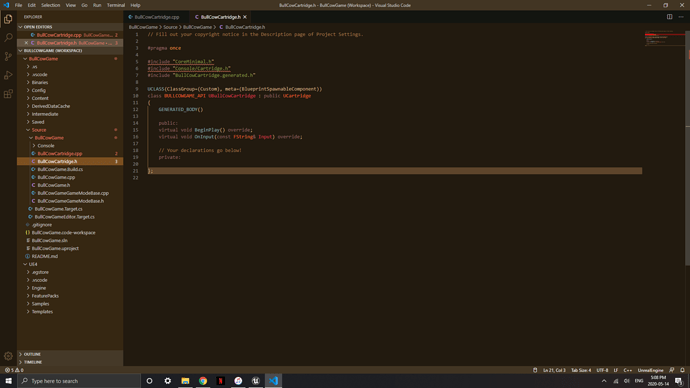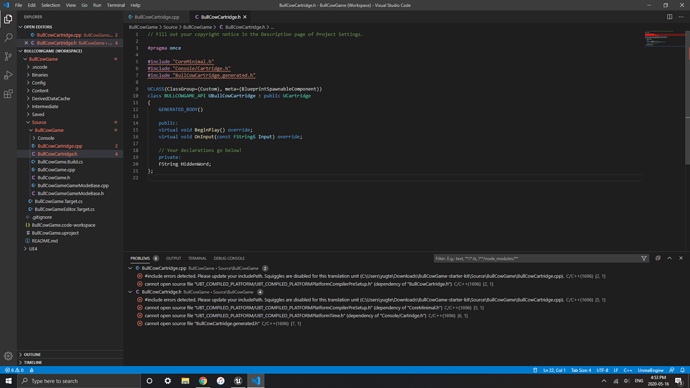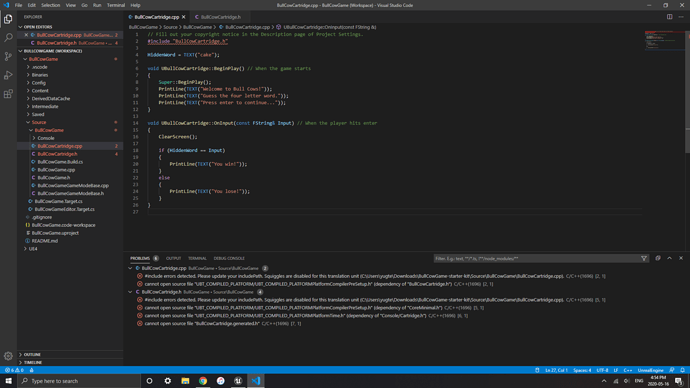I have a problem with autocomplete in visual studio code. I have just started out with the Bull Cows game and when I first created my visual studio code, I got some pop ups / notifications on the bottom left of my screen. I didn’t know what to do with them and I don’t remember what each notification was about. Anyway, I think one of the notifications was asking to me install the C Sharp extension for some reason. I did install them but I disabled them later and it changed nothing. The autocomplete is not working properly and things such as “PrintLine” and “ClearScreen” are not in the autocomplete. However, FString is still there. I am not sure what to do and I want to solve this before moving forward in the lesson. Also, one of the notifications I get often is asking to me to download .NET Core SDK but none of the lessons mentioned it so I don’t think that is right. Here are some pictures:
What version pf Unreal are you using?
Unreal Engine 4.25.0 and also do you know what the squiggly lines mean in the last two pictures and the numbers beside each file on the left hand side?
BullCowCartridge.cpp 2
BullCowCartridge.h 3
That there’s an error
The number of errors
With that said this is an issue with 4.25 and VS Code projects
Thank you for your help. I still do not understand how to fix the errors and the problem with the autocomplete. The link you attached states to do this but I do not understand these steps.
- Get a Source Workspace that includes QAGame
- GenerateProjectFiles.bat -vscode
- Open UE4.code-workspace
- Navigate to UE4/QAGame/Source/QAGame/Public/QuitHandler.h
- Wait for intellisense to process
Also, I have another issue with vs code. The instructor says to declare the FString HiddenWord variable in the BullCowCartridge.h file but for some reason, the variable is not being declared.
Those are the steps to recreate the issue. The linked thread is the bug report, it says it’s been fixed for 4.26.
This topic was automatically closed 24 hours after the last reply. New replies are no longer allowed.