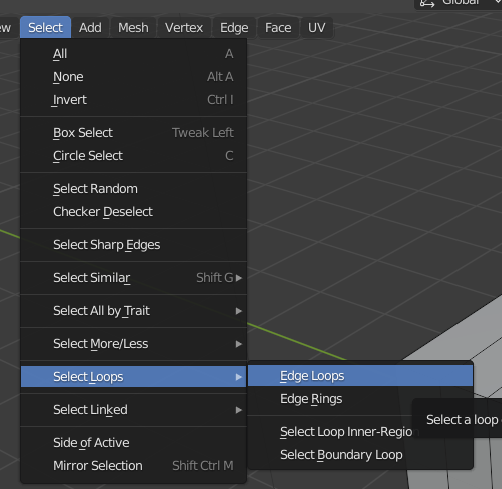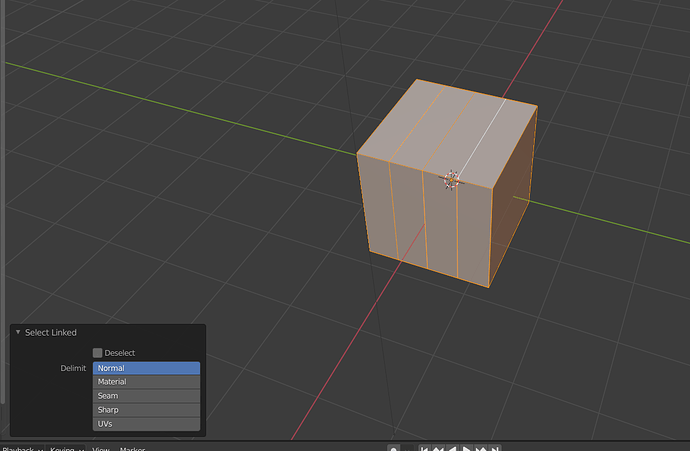Yes that is what L will do.
To select a loop of edges you Hold Alt and click one of the edges.
However it will not select a cube edge as it is not a loop, the end of an edge like that has two directions, other edges, to go along and it does not know which one to pick, however obvious it may feel to the human.
For a base you cab select the base face, then change to edge or vert selection mode if that is what you need.
Otherwise it is just hold down Shift and click each edge you want. (on more complex bases holding Alt too, will select sections, short bits of straight connections, until Blender hits a choice). Or look from a front/side view, wireframe mode and box select, that may still need some verts/edges deselected. Just whatever works easiest.