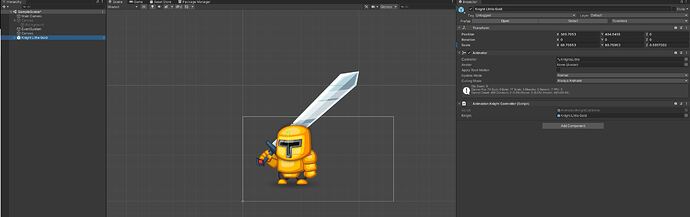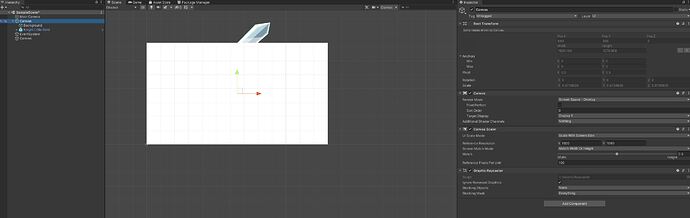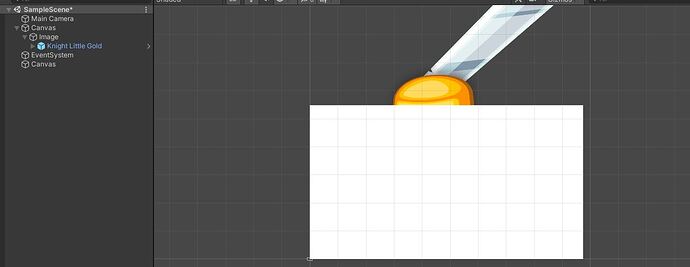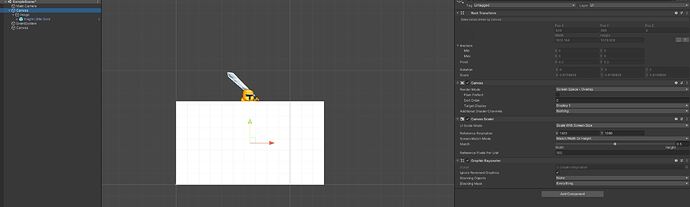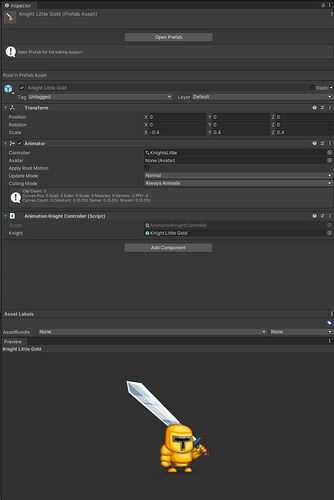Hia all,
I think I have the coding down quite decently now but man am I behind in working in the engine itself. For Tilevania I actually went ahead and bought some assets from the asset store. Wanted to make the game a bit “spiffy” as Rick says:).
Anyhow:
My problem is that when I actually try to use the prefab in Unity then it appears behind the canvas/background.
Since the prefab doesn’t contain sorting layers (or a Sprite Renderer) I can’t push it to a higher layer. I think I’m going quite crazy.
I just need to be able to make sure that I can get the prefab on the screen and not behind the background. When I have done that I will just push it in from a script, as I have already managed to make all of the animations work for it.
Examples of what I have tried from research:
1.
https://forum.unity.com/threads/prefab-instantiating-behind-background.270214/
–Did not work and even if it makes it a bit too “clunky”, rather not mess with the camera
2.
Problem I have here is that I can place the image in a sorting layer but I can’t place the prefab in one so it still appears behind.
First I thought it was a problem of how Unity compiled the program and where it draw the prefab last or something but since it’s messed up already in scene view I believe it to be something else.
Worst case scenario I will just follow the lectures to a tee, would just be fun to get this thing to work.
ANY HELP IS APPRECIATED:)
//Murten
PS.Please excuse the overblown size, it just makes it easier to illustrate.