Hello all,
I am having problems with my Laser power-up (again). Now I have the missiles firing, two at a time, using the same prefab, but separeted into different game object (clones), so they can hit different targets - I’m not particularly sure how the original Arkanoid handles this - but, I need to check which one has hit the blocks, so, that I can deactivate that missile, then destroy it, and keep the other missile active.
Now I finally figured out - after a LOT of experimentation - thar the missile had to be an IsTrigger object and came up with this code fragment for testing:
/// <summary>
/// if something has collided with the Missile.
/// </summary>
/// <param name="coll">Coll.</param>
void OnCollisionEnter2D(Collision2D coll){
print ("missile has collided with Something: ");
}
but, the when the missile hits the blocks the print statement never occurs, and I can’t figure out why?
Any assistance would be greatly appreciated and as always a big thankyou in advance!
Regards.

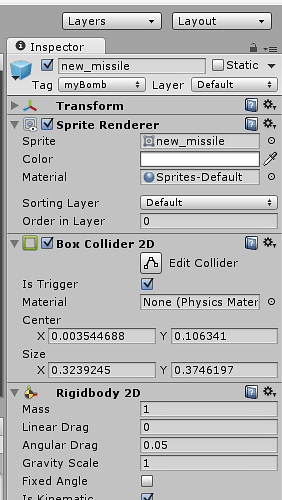
 .
.