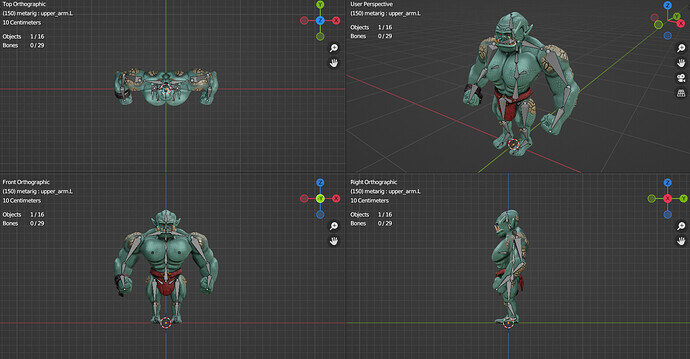Pressing (ctrl + alt + q) will split the viewport that your cursor is on into four windows: orthographic front, side, top, and another in perspective mode. This makes viewing the placement of the bones a bit easier. To see the other side of the model in the orthographic views, press 9 on the numpad. To go back to a single viewport press the shortcut again.
11 Likes
Thanks for the tip! A lot of people will find this useful!
1 Like
Use ctrl spacebar to enlarge the view. The same to go back.
2 Likes
great. thank you
1 Like
Thank you for the tip!.
1 Like