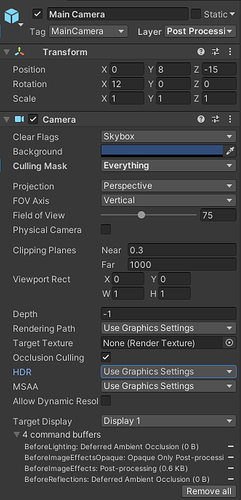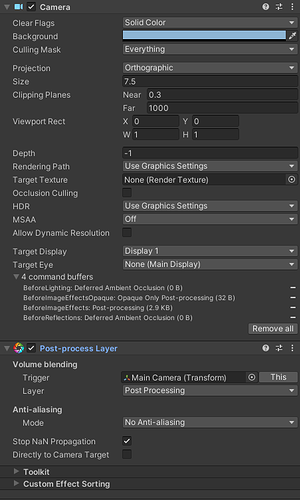The post processing effects don’t work, i’ve tried messing around with a couple of them but no setting does anything. How can I fix this?
Make sure your camera is set to include post processing. There’s usually a checkbox on the camera for it.
I’m not. I’m talking about the post processing checkbox
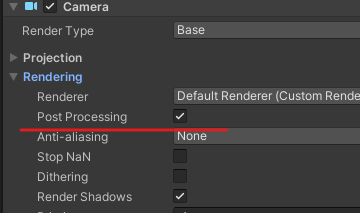
but I guess that’s just there for URP.
I hardly ever use the built-in renderer these days. If you are using the Post Process stack, check the following;
-
You have a
Post-processing Layercomponent on the camera. Set theTriggerto the camera, and theLayerto ‘Post Processing’
-
You have a game object with a
Post process Volumecomponent. This is the object that needs to be on the ‘Post Processing’ layer. If theIs Globalis checked, your post processing should show. If it’s unchecked, the camera need to be within the volume for the post processing to show.
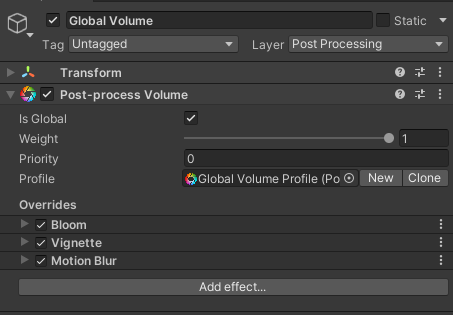
This topic was automatically closed 24 hours after the last reply. New replies are no longer allowed.