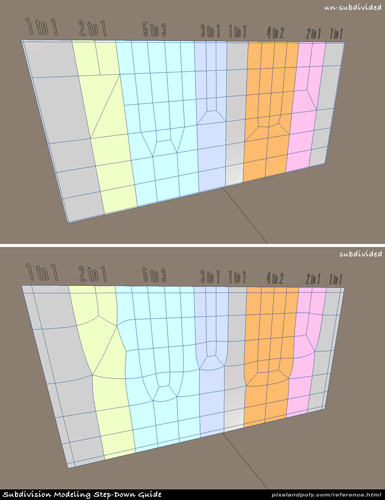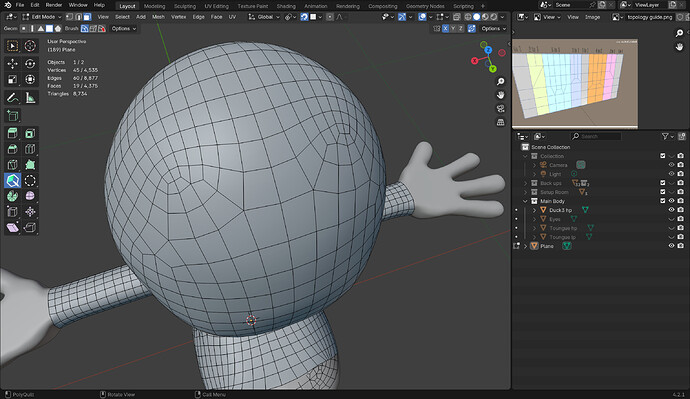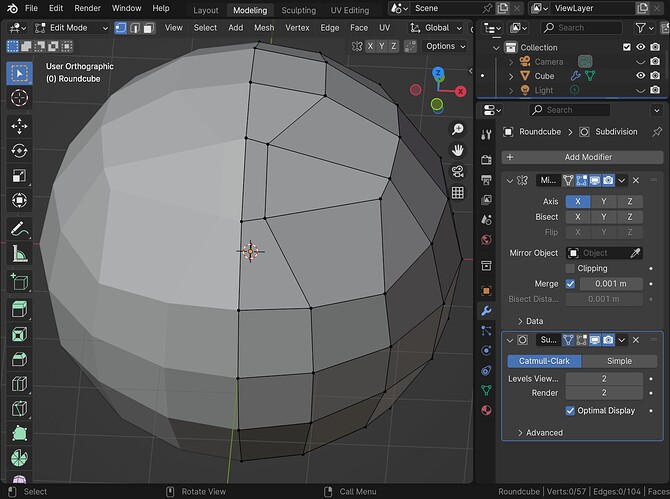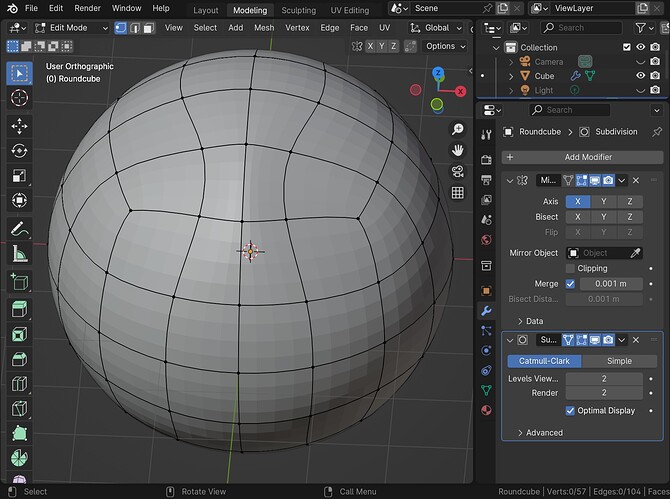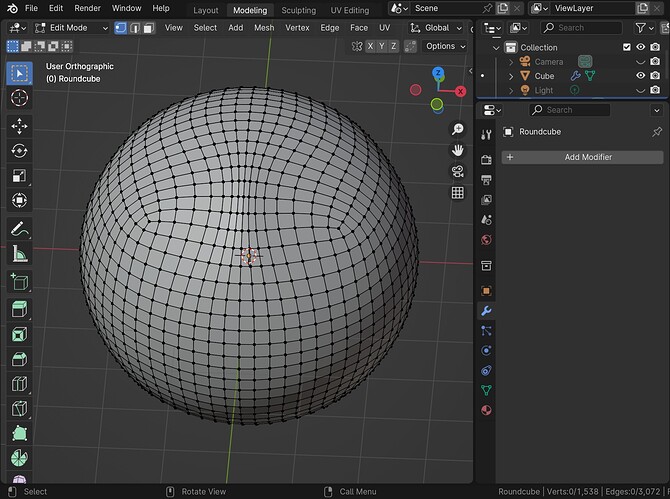I’ve been wondering why every time I see the wireframe of a model made by a pro, the polygons always look ridiculously even, and I think I know why and how they did it. When I looked into it further and saw some videos about this, I think they used the Subsurf. They probably used manual retopology first and then used Subsurf. Is this right? If it is, I want to do this on my character for even topology.
More than likely used subdivision. But it helps to create the mesh without too much extremes of size to start with.
Though you can do things like smooth vertices. Which can be used on some areas only.
Blender has tools to smooth out vertices and make it even.
But like manual re-topology you need to fix a lot manually. Because not every squared face has the same size in the model
And to make squared faces you need to have a lot of experience in avoiding Ngons, tri’s and poles. If you know how this works, you are indeed a pro 
reference
Have fun!
I like to thank you for the top half of this image for helping the Retopo,
but what am I seeing here at the denominator? I see curved edges rather than straight. Also, it says at the very bottom of this image, “Subdivision Modeling Step-Down Guide”. Just what is this and is it helpful?
When a subdivision modifier is added everything is subdivided, but not shown to keep the view simpler and clearer.
This means for example if subdivided once, every edge you see is really two edges. The one you see actually has a vert in the middle which is why when it needs to it can ‘bend’. That is why some edges look curved.
Real vert positons.
SubDiv ‘curves’ the lines. You can see the smaller faces SubDiv is creating too.
Applied Mods. Shows WHY the SubDiv shows curved lines, the real geometry it was using ‘virtually’ was like this.
This topic was automatically closed 24 hours after the last reply. New replies are no longer allowed.