First of all, It’s a really bad thing that a bone can hide the geometry I think.
Because of that I could not discover that my mesh:es had gone all whacky…
… but of course it is fixable, i think… Yep, unparenting the mesh:es restored positions
Now, I really don’t like the fat bones hiding my mesh. It makes it hard to see what I’m doing.
… so I set the armature shape to Stick!
OK! Thats what I’m talking about! 
Now I can check that parented parts move as expected…
The I used local edit on the next mesh. Here I selected the verts that let me move the cursor to the next joint.
Then I use the cursor when extruding the next bone…
Finally I posed the Lamp…
… and restored it.
It helped that all the neutral pose has arm-angles either straight or 90d and along one of the axis 


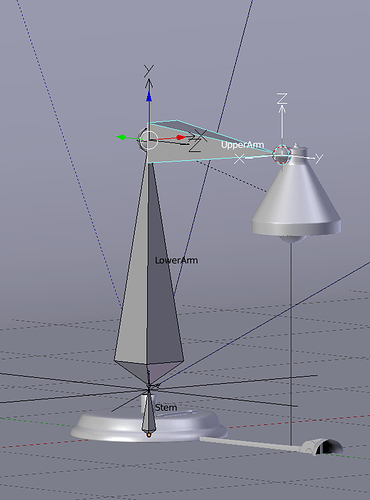

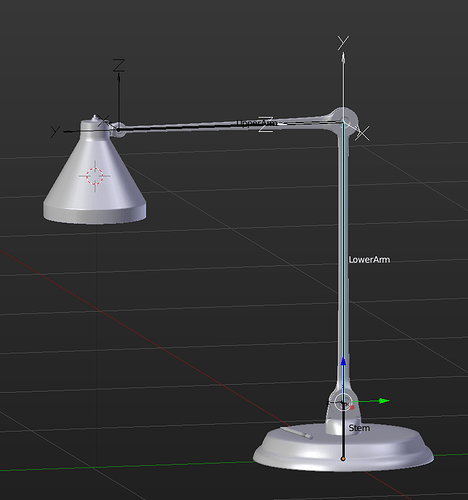
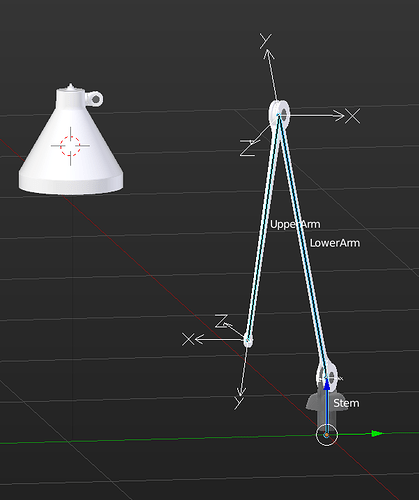
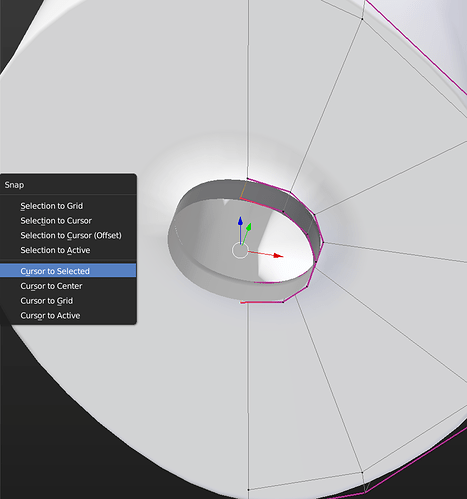
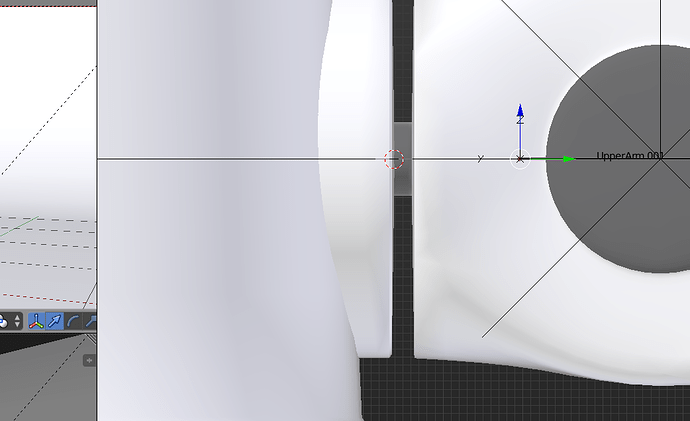


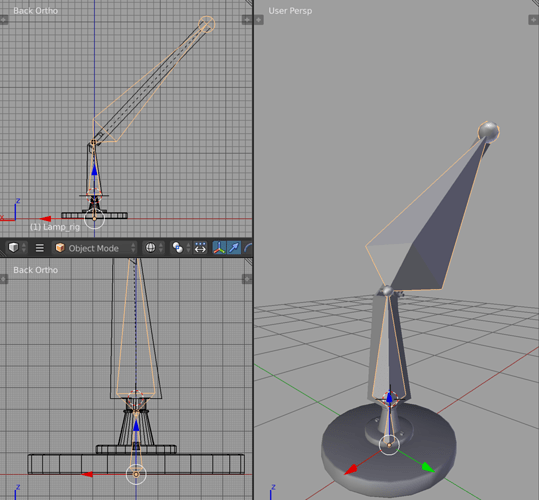
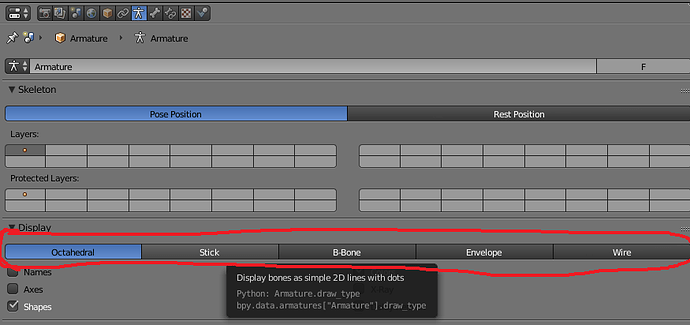


 Oh you are awesome
Oh you are awesome 