If you’re having a bit of trouble with this lesson, you may find this helpful.
When Grant got to the point where he added the pose as a pose asset, I was very confused. I didn’t know how he was doing it and also the menu item he clicked on didn’t even seem to exist!
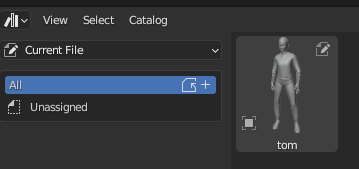
As you can see there’s just the three options for View, Select, and Catalog.
If you’re like me, don’t sweat it. The reason is because Pose Library is actually an Add-On that needs to be activated in your preferences.
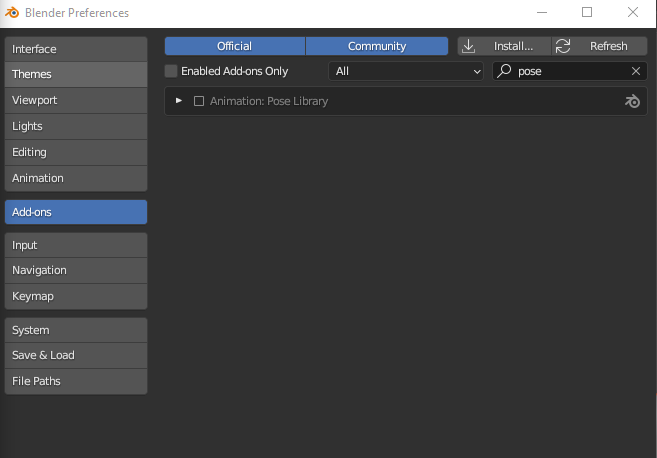
Once you activate it, you should see the “Asset” option in the Asset Browser and be able to continue just fine:
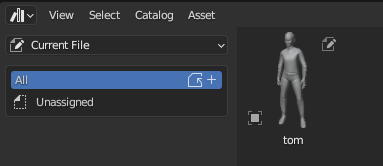
Hope this helps!
