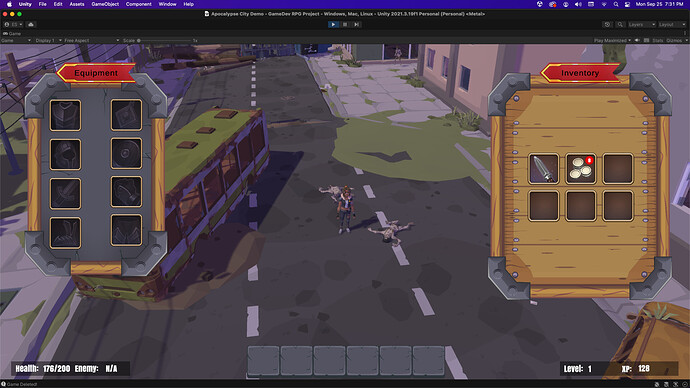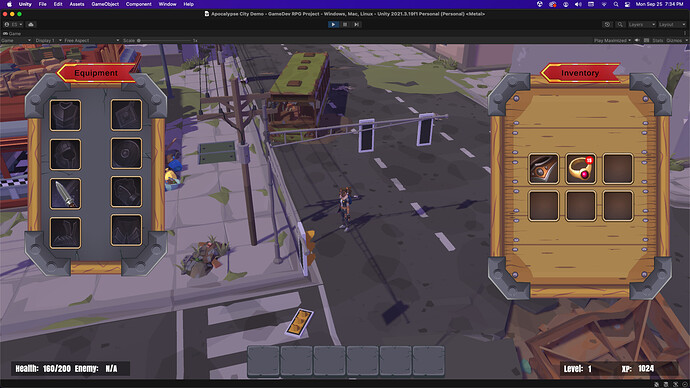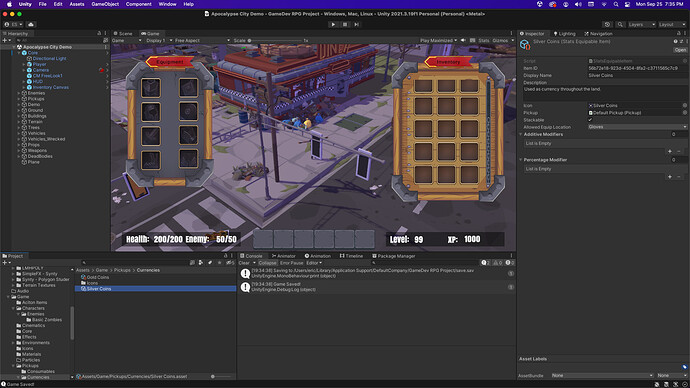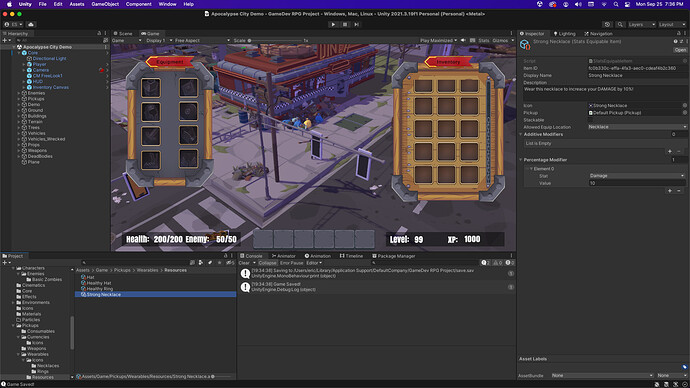Hello,
I was just play testing after the last lecture and hadn’t gone through a portal since integrating the inventory system with the Core Combat course I completed before this course. When I am going through the portal i am getting the following error and am not sure what the cause it. I have checked the code against the repository and everything looks the same. What am I missing?
IndexOutOfRangeException: Index was outside the bounds of the array.
GameDevTV.Inventories.Inventory.GameDevTV.Saving.ISaveable.RestoreState (System.Object state) (at Assets/Asset Packs/GameDev.tv Assets/Scripts/Inventories/Inventory.cs:248)
GameDevTV.Saving.SaveableEntity.RestoreState (System.Object state) (at Assets/Scripts/Saving/SaveableEntity.cs:64)
GameDevTV.Saving.SavingSystem.RestoreState (System.Collections.Generic.Dictionary`2[TKey,TValue] state) (at Assets/Scripts/Saving/SavingSystem.cs:104)
GameDevTV.Saving.SavingSystem.Load (System.String saveFile) (at Assets/Scripts/Saving/SavingSystem.cs:57)
RPG.SceneManagement.SavingWrapper.Load () (at Assets/Scripts/SceneManagement/SavingWrapper.cs:60)
RPF.SceneManagement.Portal+d__8.MoveNext () (at Assets/Scripts/SceneManagement/Portal.cs:57)
UnityEngine.SetupCoroutine.InvokeMoveNext (System.Collections.IEnumerator enumerator, System.IntPtr returnValueAddress) (at /Users/bokken/build/output/unity/unity/Runtime/Export/Scripting/Coroutines.cs:17)
The IndexOutOfRangeException is the error that is showing in the Console.