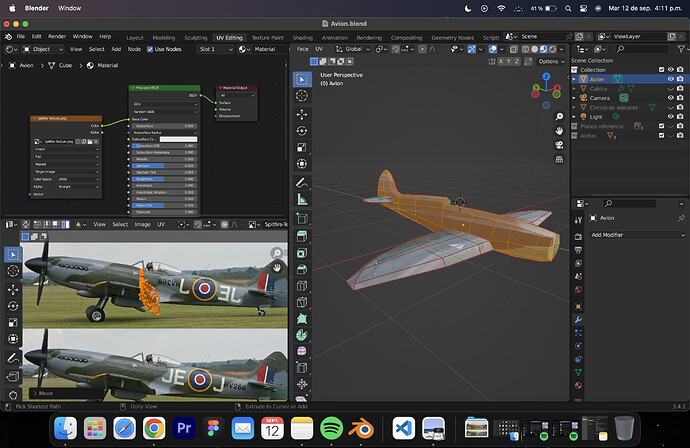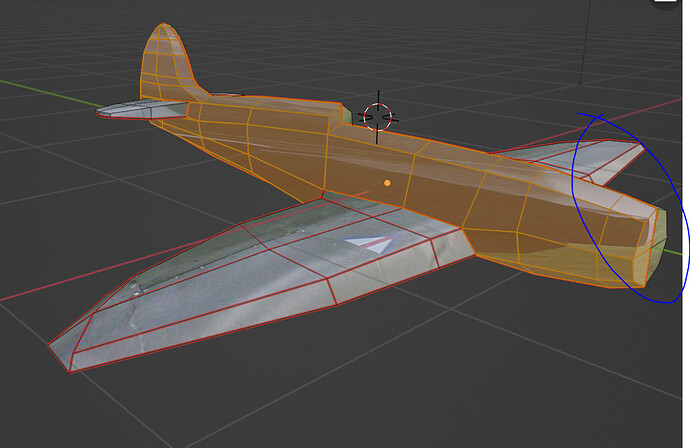Buenas tardes, me gustaría preguntar cuando ocurre una distorsión en mi UV con textura. El profesor proporcionó una solución para evitar esta distorsión, que implicaba usar “Project From View”. Sin embargo, al aplicar esta técnica, la textura sigue distorsionándose e incluso altera la forma del UV. ¿Puedes ayudarme a entender por qué esto sucede?
Good afternoon, I would like to ask when a distortion occurs on my textured UV. The professor provided a solution to avoid this distortion, which involved using “Project From View.” However, when applying this technique, the texture continues to distort and even alters the shape of the UV. Can you help me understand why this happens?
Are you sure the scale of the object (airplane) is set to 1?
¿Estás seguro de que la escala del objeto (avión) está establecida en 1?
When you project from view, is your viewpoint as you look at the screen, a proper front on (press 1 on the number pad) Orthographic view?
Cuando proyecta desde la vista, ¿su punto de vista al mirar la pantalla es un frente adecuado en (presione 1 en el teclado numérico) la vista ortográfica?
Si , tengo escalado en 1 y lo que me dice NP5 pero no me funciona.
I can not think how or why, but it looks completely like the UV project from view is almost head on. Yet JO says it was square on? Is there some odd way the camera viewpoint may be being used, not the normal window view?
Please show us the view after pressing Zero on the number pad. So you are looking through the camera at the plane.
It may not tell us anything but this is very odd.
Muéstrenos la vista después de presionar Cero en el teclado numérico. Entonces estás mirando el avión a través de la cámara.
Puede que no nos diga nada, pero es muy extraño.
You might want to unwrap the model again. The uv mapping is aligned on the wrong axis.
Also, all of the edges on your wings look to have seams, but In this case, you only want to mark seams around the edges marked in green. You can select the edges that are incorrectly marked and press u+clear seam to unmark them.
Maybe try to once again to look closely at what Grant does in the video.
Sorry I don’t speak spanish. But I guess you have access to google translate, too.