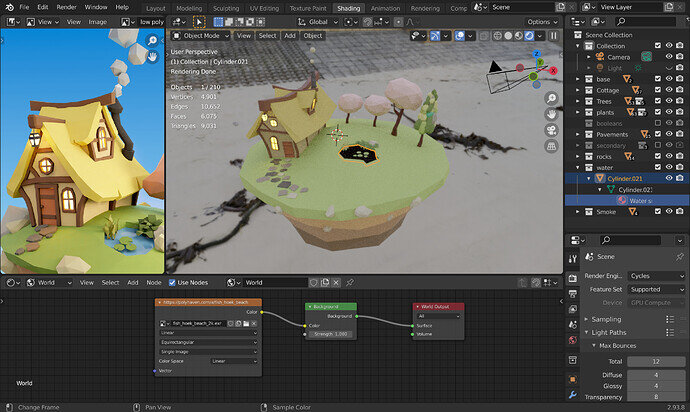For some reason I couldn’t find a solution for yet, when I switch the render preview mode to Cycles, the surface of my pond becomes dark.
Another weird thing is that neither extruding nor adding a solidify modifier seems to have an effect on the water surface object.
Always show a screen dump!
Use Blender main menu > windows > Save screenshot
- If Cycles it will reflect the surroundings!
- Reflection in Eevee is by default switched off, because it makes Eevee slower.
Do the usual checks, Normals facing the right way and double geometry.
Even as a very recent question here about a rendering issue in Cycles, turned out to be double objects in the same space not double mesh in the same object.
Even check the material on the pond water. You are showing us the world hdri in the shader editor!
- If you render the scene in Cycles (F12) is it also showing?
- Add UV-map?
- Show material node of the pond?
- Lamp is disabled in view mode but not in Render mode (but that’s not the issue here).
Rendering with F12 is actually fine, so probably not that much of an issue, but a deviation from what is shown in the video…
The suface is facing upwards, and I can’t find a duplicate object in the same location (which is something that had giving me some head scratching about the pointed tree).
No idea about the question for a UV map. While I do know already what they are about, my knowledge on Blender is pretty much limited to what has been presented in this course up to now.
Same about setting reflection for Eevee…
While it’s still a peculiar oddity about my project, given that it shows correctly (as much as I can determine) for the real render I guess it’s not as much of an issue as I had the impression.
I would still like to find the cause and a possible solution, so I can avoid similar quirks in the future…
if F12 works then I would not worry that much!
Starting students will experience a lot of strange things, like your problem.
Because they experiment (switching on or off options), do strange hot-key combinations (unintentional), leaving Blender in confusion.
- Start a new blend file, just the cube, make it reflective (metallic) and give an environmental image. The same as the course pond (water), but minimalistic to test if the basics are working.
- sometimes it helps to append (import) as your work in a new
.blendfile, just to be sure you didn’t change a basic Blender option.