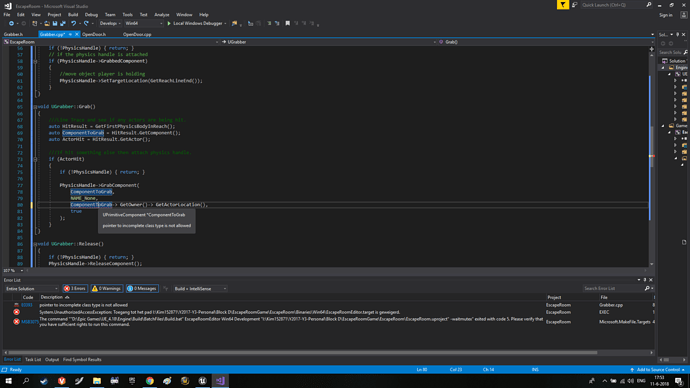Does anyone know what is going on here? I followed the courses’ instructions and checked it twice.
The problem has now been solved. In hindsight, I think the problem was one of these two things:
#1 -> Perforce (my source control software) didn’t allow the engine access to change the files.
#2 -> added "#include “GameFramework/Controller.h”
I suspect number #2 fixed it. Hopefully this will help someone else. Good luck!
Yep, #2 is usually what solves those errors.
I also use Perforce for work projects. Not sure if you already know about it, but there’s a Perforce plug-in for VS called P4VS. If you install/enable the plugin then connect to your server, it will automatically check out files when you edit them in VS. You can also do other basic P4 tasks from the plugin context menu. Pretty handy.
I ran into this and it wasn’t a missing #include. I tried to clean my solution, and it wouldn’t let me because unreal was open. I closed unreal, did a clean, and then did a build again. This popped up different errors to actually show me what was wrong with my code, where the other error before was hiding them.
(The actual error was a return; I put in for the pointer checking, but inside a function that needed to return a value)