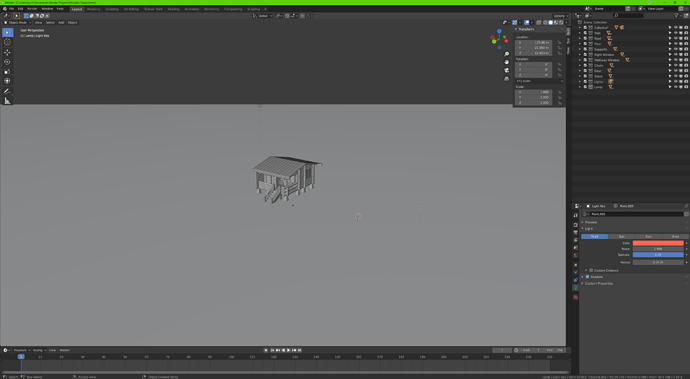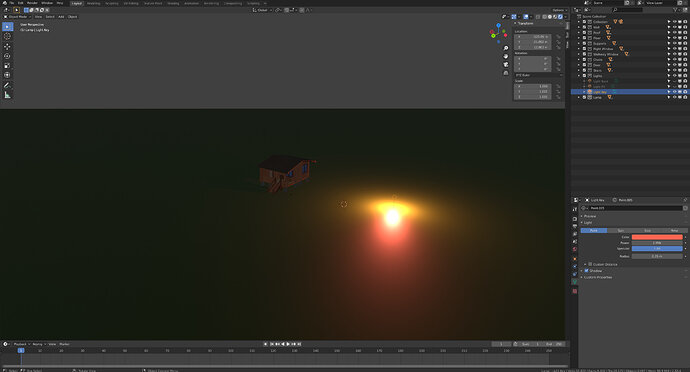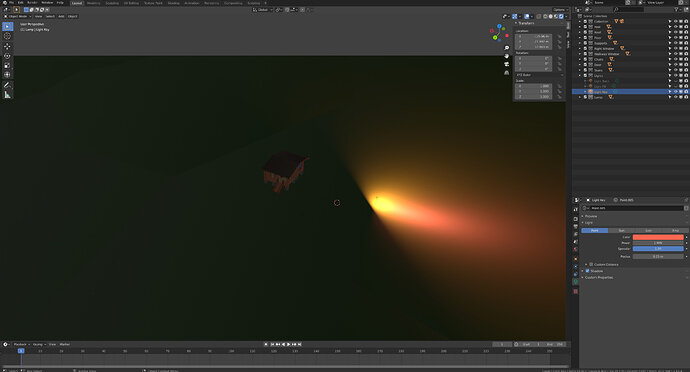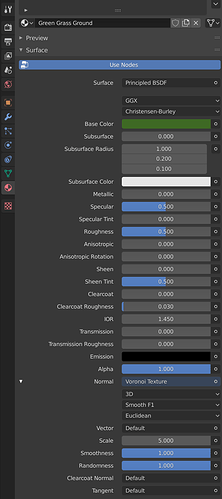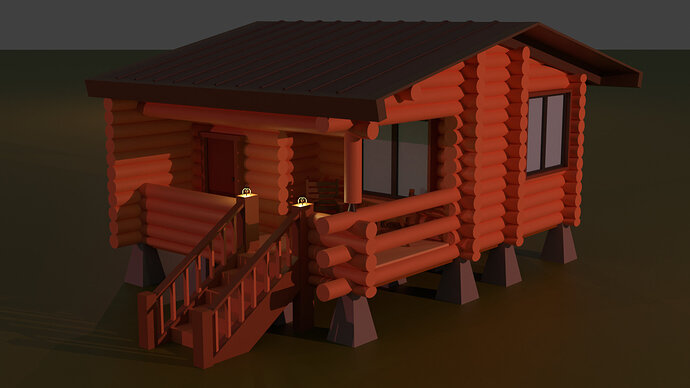Hey! Ran into a problem when making my scene - my point lights for some reason only focus light in one direction, not lighting up past the line, as seen on the screenshot
Eevee Cycles, version Blender … ?
I’m Sorry, I’m as new to this kind of forum thing as to blender itself! Blender version 2.83.4, screenshot is done using Eevee, with Cycles the effect is even more pronounced, with light not reaching the unlit side nearly at all.
I’m also using the “Voronoi Texture” for all my materials, and I just discovered if I change it back to default, it actually fixes the lighting issue, so it has something to do with the texture itself. I’m wondering if I set some material options wrong or if the texture itself works this way.
Perhaps some additional images might help. The whole blender window. Not a render view. With one of the lights selected and the light’s tab open to see it is set to point. That might help and show some other setting not quite right.
Here is the screenshot of my blender window in solid view -
And the same with the Rendered view -
I switched the material of the ground plane to default, and it fixed the lighting on it, so I’m guessing it is an issue with the Voranoi texture? I’m not that far ahead in the course to be messing with it, I just used it because I thought it made the elements look a bit fuller - I probably just went overboard without enough knowledge yet.
Here’s how it looks with the same light but the texture switched to Voranoi -
What are you using a voranoi texture on?
I used it on all my meshes, basically everything that is coloured in has a voranoi texture.
Well hopefully the extra info will help someone else figuring it out. It is beyond me.
You could try changing the lights to spot lights, just to see if it changes anything.
I’m very thankfull for you trying to help anyway! I just started the course and I’m trying to familiarize myself with the basics while experimenting a little.
Spot light and area light behave in the same way, not lighting up in that single direction.
I’m going to switch back to default textures for now to finish my scene but I’m really curious now if anyone knows the reason for this behaviour, this is the screenshot of the surface options i have on my meshes if that could be helpfull.
How have you even got a voronoi texture in the normal slot?
That is weird and not even possible. Oh it can be done in the panel no the nodes. Change it back to default.
Okay, that explains it. Thank you for your help  If you’re interested, here is the finished scene, with cycles
If you’re interested, here is the finished scene, with cycles 
There was a good model in there in the end. 
Thank you!
This was a tough one. A very strange problem, never experienced before.
If you are a beginner, try not to experiment a lot, like trying switches, options and or combinations based on luck. trying to see what it does. This course will explain a lot, really! But it has is pace. Be patient, show your work. Explain your problems in detail.
And have fun!
This topic was automatically closed 24 hours after the last reply. New replies are no longer allowed.