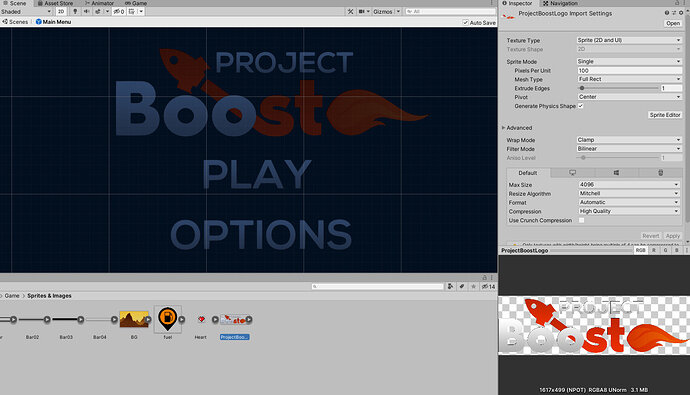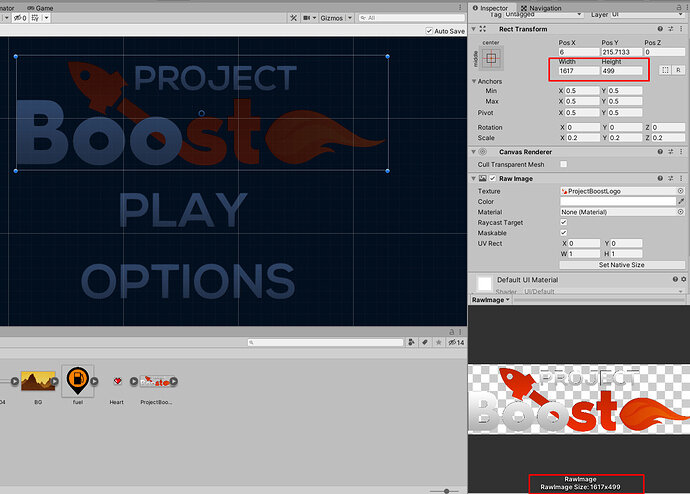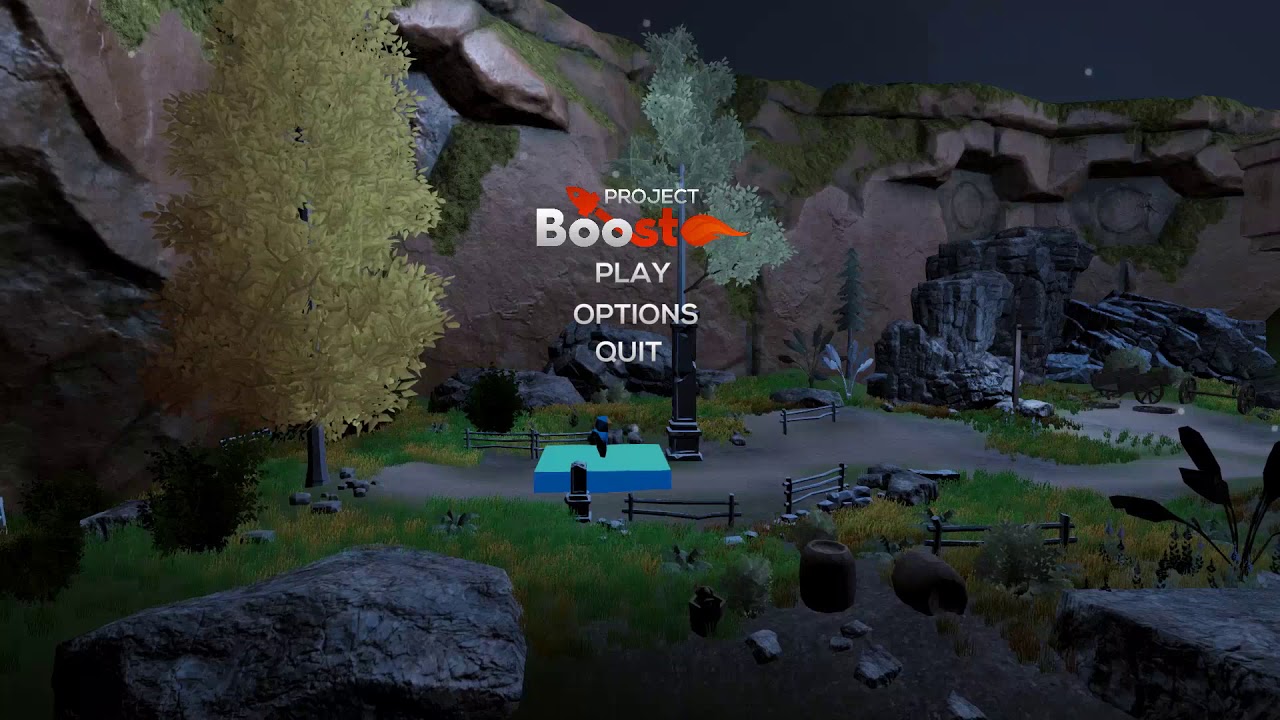I have created a menu where I have a PNG image (logo) in the UI. Image / logo was created in photoshop. Issue is I am losing the smoothness of the image around the edges when its imported as
Texture Type: “Sprite (2D and UI)” or “Editor GUI and Legacy GUI”.
This is the result when game is played. (Losing smoothness)
This is the result in scene, when fiddling around with import settings. (Showing as intended - no loss in quality)
I have also made sure the Rect Trasform of the RawImage object has the same size / resolution of the actual image itself.
Scene in play
What am I doing wrong in my settings to be getting this loss of smoothness / quality of my image? Is this a scale issue on the rect transform, as it was dropped from
X:1 , Y:1, Z:1 to
X: 0.2, Y: 0.2, Z: 0.2