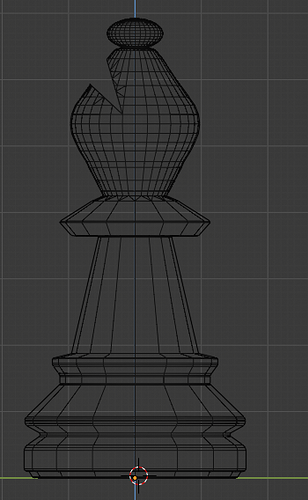I’ve created this countless times now and it’s driving me crazy. The topology looks good but on rendering it introduces artifacts around the area where the boolean is performed.
I would appreciate any advice. It’s not a low poly model (around 1800 faces) but still, the mesh looks reasonable to me. If I set the mean crease, I start getting a toothy like appearance (you can see the quads) around the area where the bool is performed.