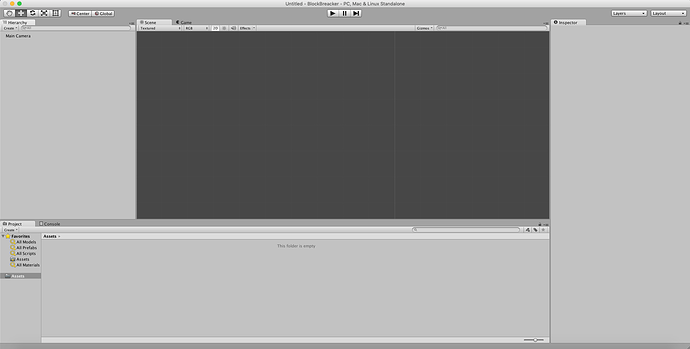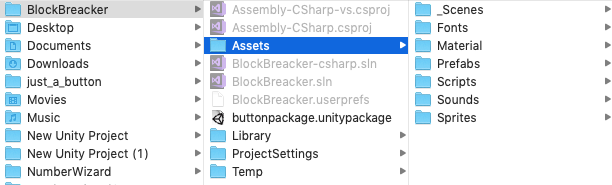Hi Bill,
The reason I asked was because, just as a tree eat, I was thinking you could zip up one of the projects that doesn’t open in the older version of Unity and share it so I can grab it and see if I can open it in a newer version of Unity.
If it works OK, I can send you back the zip and you can then see if that will open successfully in your newer version of Unity. This confirming that the original content is still OK, giving you a copy to still work with but retaining your original older version too.
Let me know if you want to give it a try.
Another thing you could consider, just to rule out any issues with your project files, you could use the links under Resources on Udemy to download the Project Changes. This would give you a working project at that specific point in the course, based on which lecture you use the link from, you could try opening that and seeing if it works. If it does, then your working copy is problematic, if it doesn’t it would point more to compatibility between the very old version of Unity and Mojave.
Let me know if me know if you want me to test your project files at my end.