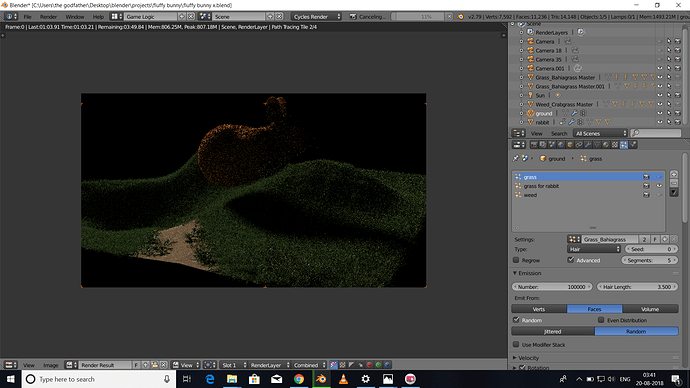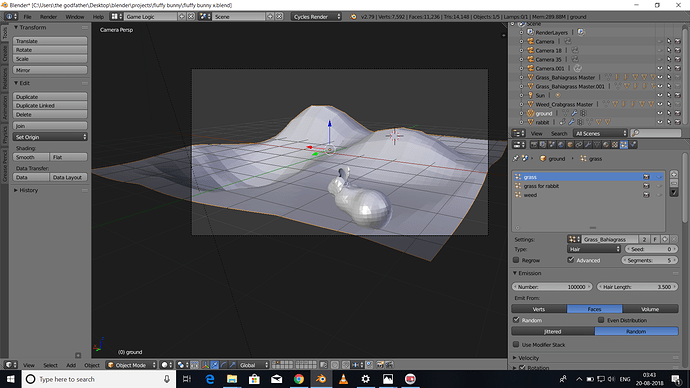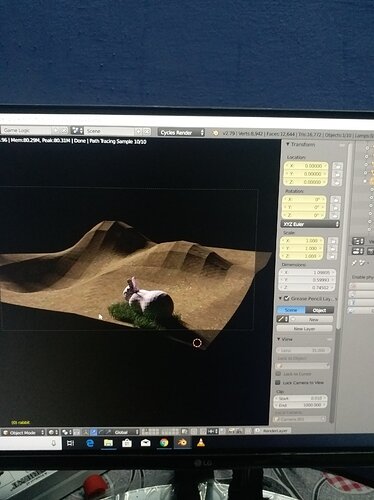I used to set the sceane as shown in second image but whenever i hit render button bunny used to change its position and size…
please help I am totally frustrated
Hi, you have 4 cams, and one of them set up as default in camera settings.
I do not remember where the settings, but I think it’s in them - you just need to set the active camera to work.
Select a camera you want to render in, then use Ctrl + Numpad 0 to set current camera as active camera. After that you should be rendering with the camera you want.
i see that the bunny flip did you apply rotation click the bunny and 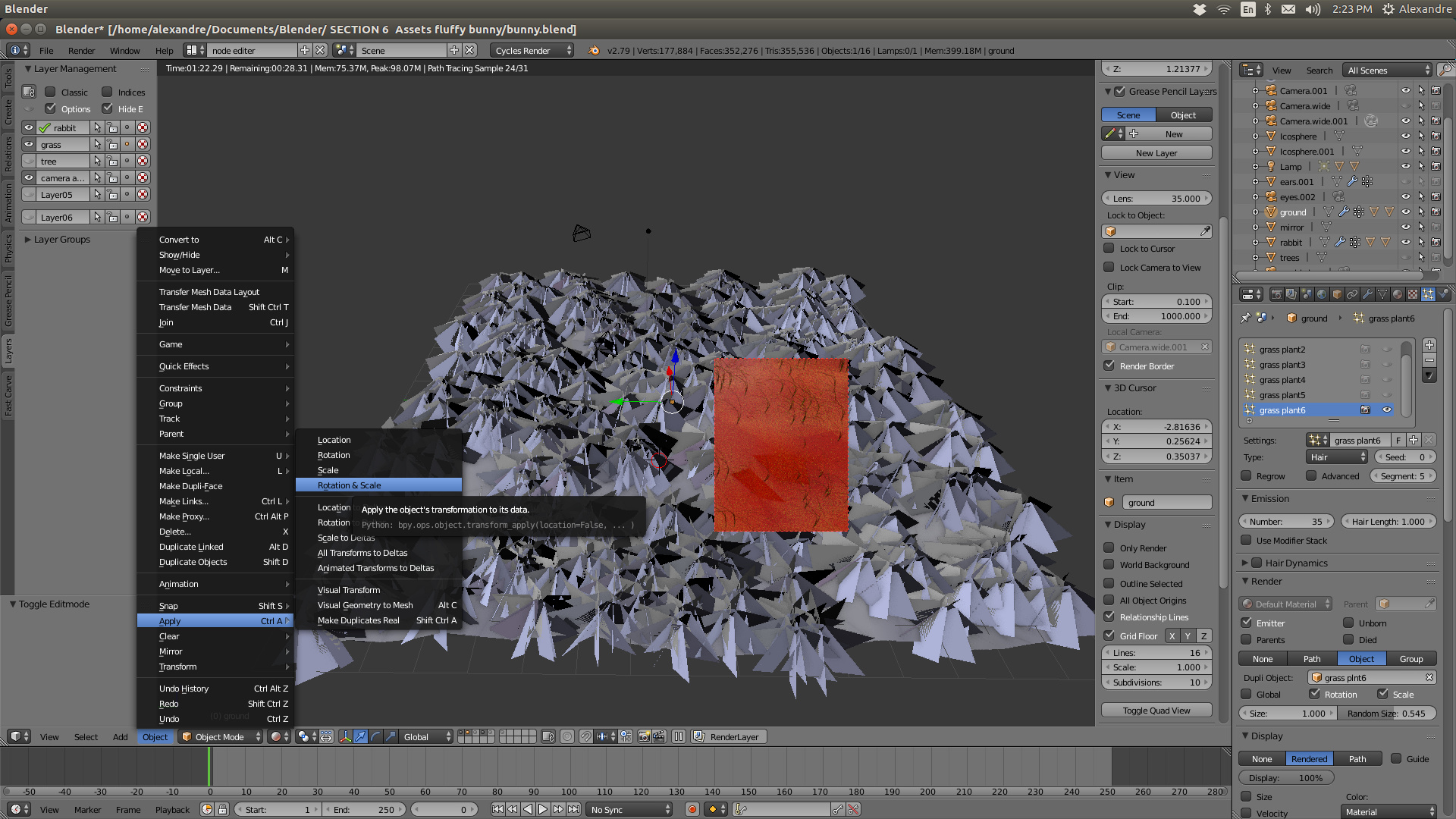
Please help me immediately
check the origin of the bunny
no effect 
Attach your blender file and we can help you a little more effectivly
soory for disterbing all of you.actually one day i am playing with my bunny by appling some animination in it.
and i forget to erase the timeline but i switch the recording off .
so whenever i hit render button bunny return to its frame number 0.


And thank you all for replying sa fast…
As a Human, helping other people makes me Happy So I am glad you problem is solved