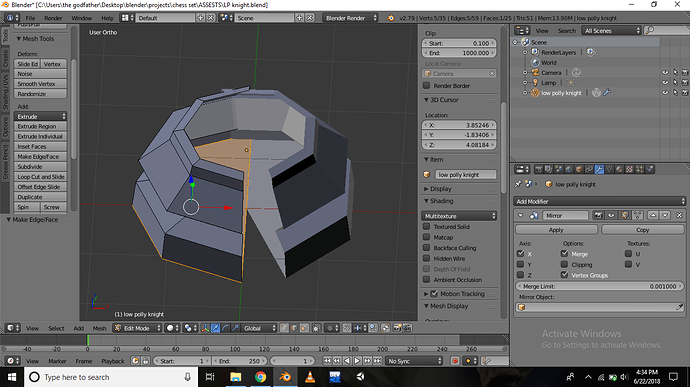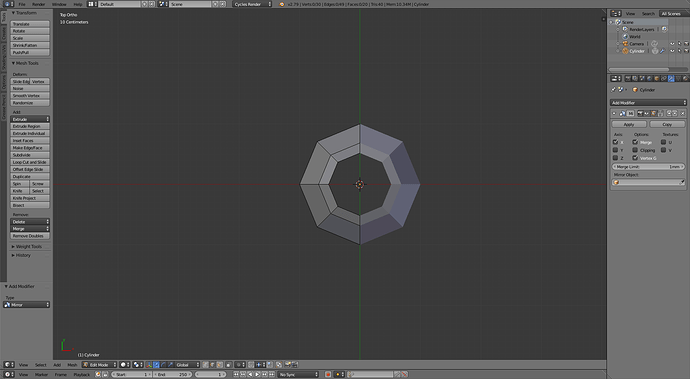Huh, never really had an issue like this before.
Working through this though, first off it looks like the model’s normals are inside out? If you go into edit mode, click on the Shading/UVs tab on the left, there should be 2 options for recalculating or flipping the normals (Pick 1). Next thing I would try is checking the Clipping option under the mirror modifier, it should prevent (I think) the mirror from meshing into the original half.
no effect…
i had tried both the methods


Okay, try this. When in Object Mode, press Ctrl + A and then click the location option.
Just to better understand your issue, (not to critique it). I’ve got to ask… Why build half of it and mirror? Rather than the cylinder method?
You only check the x axis try clicking y and z as well
So I’ve done a simple recreation of what it appears you’ve got going on in your scene, I started by modeling a full chess piece base…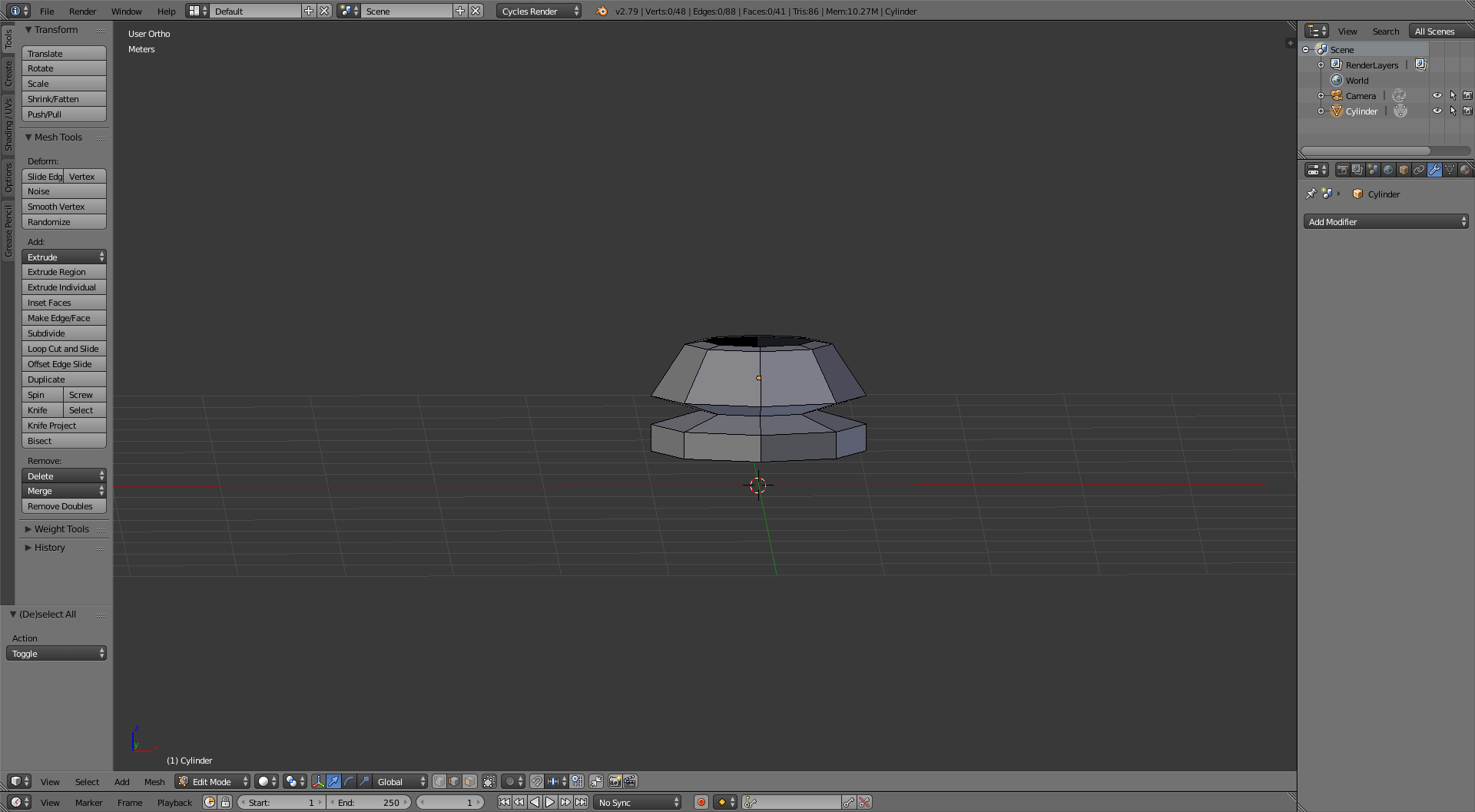
Then I used wireframe mode and top view to cut it into cross-sections and got rid of half…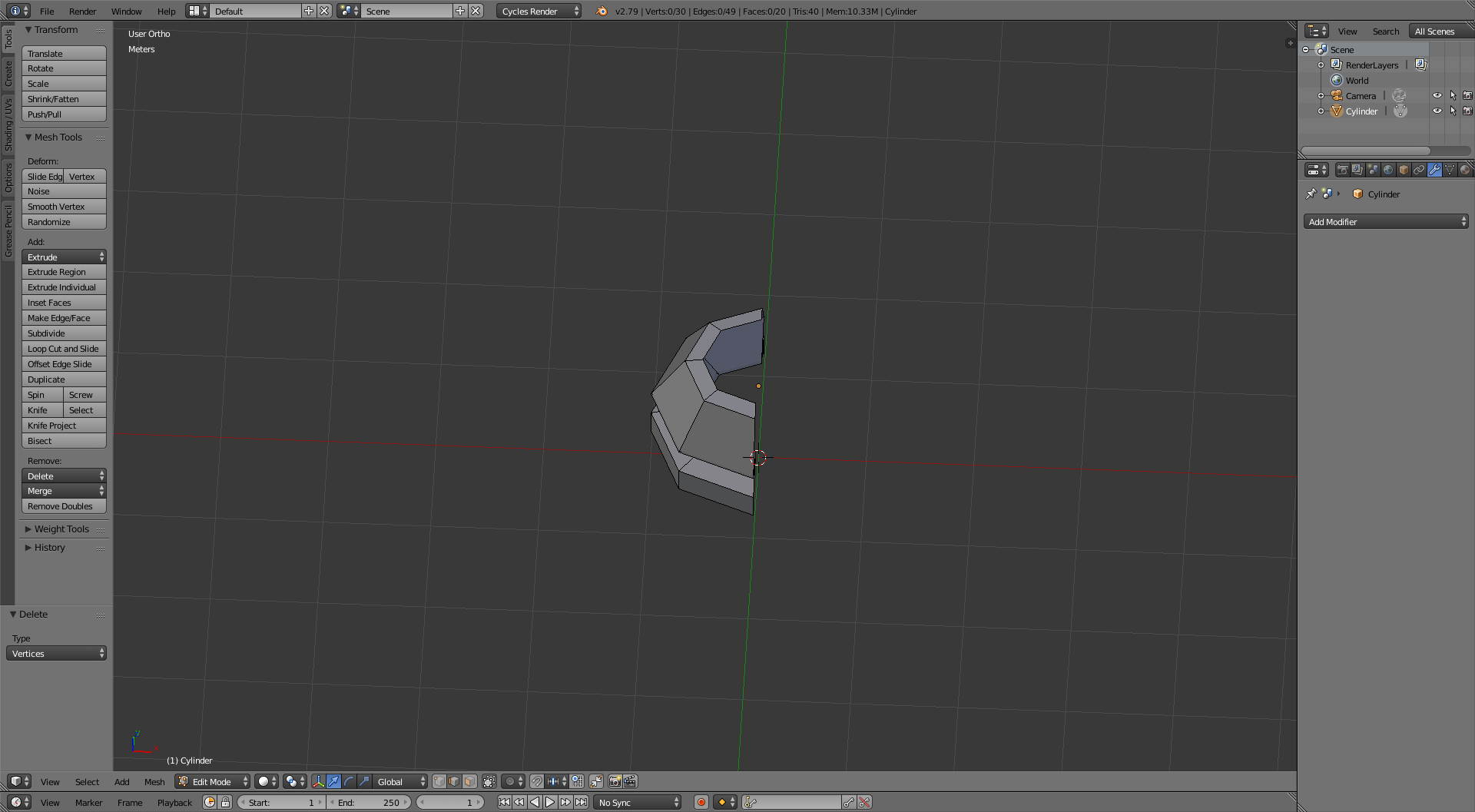
Then I added the mirror modifier and it worked perfect.
I’m baffled.
Double-check the rotation of your object, as well as the origin.
See how in the screenshot below, the origin is on the cutting edge of the object (in the centre, mind you, not on the actual edge). Yours looks ok, but I can’t be sure from the image.
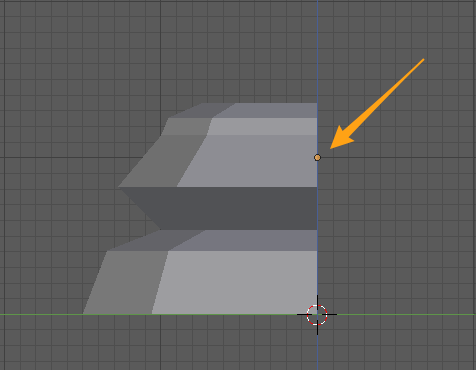
Good luck!