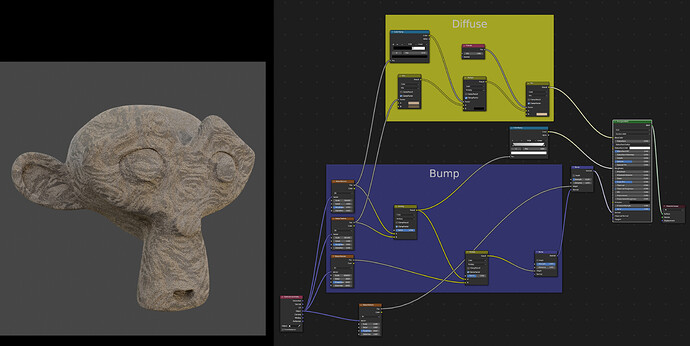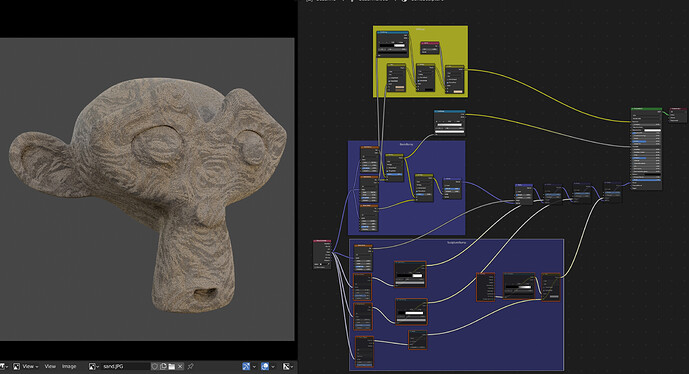Hi there, I’m having some trouble creating my sand sculpture shader. Around 4min into the tutorial, a noise texture and bump nodes are added and edited. When I tried to edit mine, it looked really different to what was shown in the video.
Here is a screenshot of my material nodes and the result:
After trying to fix it for a while, I downloaded the file in the resource tab of the video. When I opened it, I muted the other nodes I hadn’t added yet, but the result was the same as my own. I downloaded the file on another computer and had the same issue.
Here is a screenshot of the material nodes and result from the provided file:
Please could you take a look to see what you think? I’m wondering if I may have something set up differently in my Blender preferences that’s causing it.
Thanks,
Mark