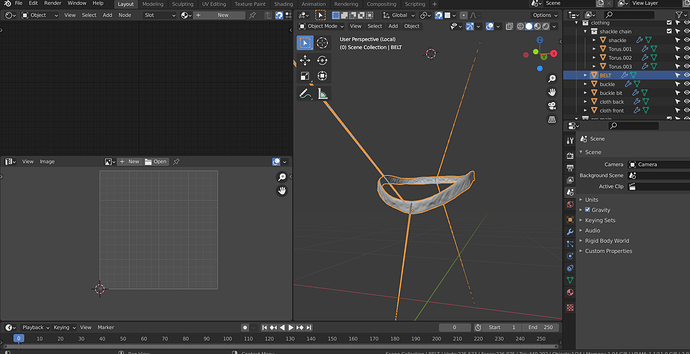As the title says, if i delete the internal faces, as soon as i exit edit mode, this is what happens to my belt…with these solid lines stretching out from it. Anybody knows wow whis happens and how do i fix it?
Oh wow that’s crazy. I hope you get this fixed soon.
Are you using multi res modifier?
Because I think you did/do things which are out of the normal Blender workflow.
What kind of modifiers are you using. Like this mesh problem starts at the middle of probably your mirror modifier. Focus on that.
Do you have a previous version?
Have you tried just grabbing the errant verts and dragging them back to a more reasonable place? Or just deleting them?
It looks like some form of glitch that may or may not be related to modifiers use as @FedPete mentions, and them losing data they were using when you deleted the internal faces.
Hey! yes! there’s a multi res modifier on it. Shall i apply it first? I followed Grant’s tutorial on everything and he didn’t mention applying the modifier though, except for Mirror, which i applied already before. Could it be related to a glitch in version 2.91?
the weird thing is that there are no errand verts far out. those solid lines stretch out through an infinite line…but unfortunately they still appear in render mode. Anyway for now i just moved on without removing the internal faces of the belt. hopefully it won’t make that much difference for a few faces more in the count…
What version of blender are you using?
The multi-resolution modifier got a huge update recently (since version 2.91). I’d recommend updating your blender version, then you can duplicate the mesh, remove the multi-resolution modifier on the duplicate, and then use it to “Apply Base” to the original. Maybe that will fix it.
Alternatively, you could duplicate your belt various times and apply the multiresolution modifier at each stage of subdivision (after fixing each stage in sculpt mode before applying it.)
Then you can duplicate the mesh and remove the multi-resolution modifier and readd it again (to start again with each stage) then use each of the higher levels of the duplicated meshes to “Apply Shape” to each subdivision of the newly duplicated version. Hopefully the vertex numbering will be the same. Each vertex has a specific number generated by the algorithm of the subdivision surface modifier and the multi-resolution modifier.
Check it works ok by inspecting the model on each level of the modifier and then delete all the older versions if you’re happy with it.
It’s a bit of a pain but in half an hour, you should hopefully get your old model back with the newly updated multi-resolution modifier (and it’ll be clean without corrupt vertex data).
Let me know if you need a hand with it and I try to help you with it.
Hope that helps! and good luck with it. There’s nothing worse than losing hours of work.
NOTE: Before 2.91, the multi-resolution modifier was completely broken.
Test deleting the edges if they are selectable? Theoretically that may leave unconnected Verts at infinity. But they should be then deleteable via select by trait ‘loose geometry’.
Otherwise @Mark_Jackson Seems to have better ideas!
Wow thanks for the detailed explanation. Allthough for a noob like me it sounds quite a bit complicated  by the way i have the latest version available, 2.91. I’ll try some of the suggestions you gave me though and see what happens. Thanks to @NP5 as well, i’ll try that too!
by the way i have the latest version available, 2.91. I’ll try some of the suggestions you gave me though and see what happens. Thanks to @NP5 as well, i’ll try that too!
If you delete internal faces (vertices), in a multiresolution object. It’s difficult for Blender to keep track of your intention to the lower multires meshes.
Plus the thing occurs at your mirror point. Probably blender doesn’t know how to mirror / clip the missing vertices.
Go back to a previous version.
Or apply multi res (and mirror), fix the vertices. And maybe also retopolo the belt.
something like this happened to my daggers to maybe you subdivided to much using the modifier