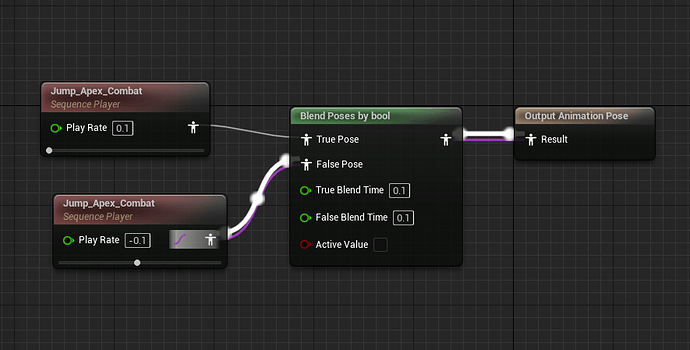I want to achieve a nice looping airborne animation.
In the course, Sam turns off looping due to how jittery it is in the Airborne state of the animation blueprint. Then, the Animation is quick, so the character moves for a split second then is still.
I slowed down the animation play rate to 0.1 which removes the jittering around. However there’s an animation artifact, for lack of a better word, when the animation restarts its loop. The first frame and last frame don’t match. I believe this can be fixed by playing the animation in reverse (setting the play rate to -0.1) after it finishes playing. How can I loop over two animation? like a flip/flop for animations
This is as far as I got. When the top animation finishes, how do I start the second animation? I want to flip/flop between these two animations? When one finishes, start the other. Alternatively, when it finishes playing, just play it in reverse (multiply the PlayRate by -1). Any ideas? I started looking into Montages, but got into a rabbit hole. I also tried using a timeline thinking I could play it in reverse, but I couldn’t get PoseLinks to connect to any blueprint stuff.