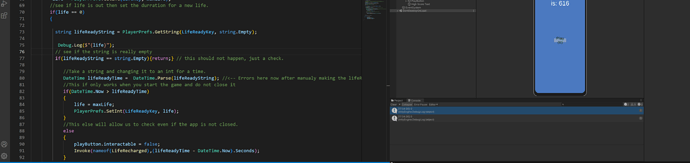I don’t know what’s going on. It was not working. then I got it to work. and now it’s not working again. I believe it’s the PlayerPrefs. even converting does not work.
Here is my code. Like I said it was working then not then working again now it’s broken again.
using System.Collections;
using System.Collections.Generic;
using UnityEngine;
using UnityEngine.SceneManagement;
using TMPro;
using System;
using UnityEngine.UI;
public class MainMenu : MonoBehaviour
{
[SerializeField] private TMP_Text highScoreText;
[SerializeField] private TMP_Text lifeText;
[SerializeField] private int maxLife;
[SerializeField] private int lifeRechargeDuration;
[SerializeField] private AndroidNotificationHandler androidNotificationHandler;
[SerializeField] private IOSNotificationHandler iosNotificationHandler;
[SerializeField] private Button playButton;
private int life;
private const string LifeKey = "Life";
private const string LifeReadyKey = "LifeReady";
public void Play()
{
if(life < 1){return;}
// decrease one life because we are playing
life --;
PlayerPrefs.SetInt(LifeKey, life);
if(life == 0)
{
DateTime lifeReadyFromNow = DateTime.Now.AddMinutes(lifeRechargeDuration);
PlayerPrefs.SetString(LifeReadyKey, lifeReadyFromNow.ToString());
//This will only do this for android
#if UNITY_ANDROID
//The Notification is beeing sent
androidNotificationHandler.SchedulNotification(lifeReadyFromNow);
#elif UNITY_IOS
iosNotificationHandler.SchedulNotification(lifeRechargeDuration);
#endif
}
SceneManager.LoadScene(1);
}
//private void Start()
//{
//OnApplicationFocus(true);
//}
//This function is for if the app is minumized and or maximized.
//We want to keep time even if the app in minumized and the maxamized
private void Start()
{
//if (!hasFocus) {return;}
//If the application is minimized the stop the invoke so it does not stop time,
//And we only have one Invoke to stop. otherwise we could specify like CancelInvoke("#$6");
//CancelInvoke();
int highScore = PlayerPrefs.GetInt(ScoreSystem.HightScoreKey,0);
highScoreText.text = $"Your High Score is: {highScore}".ToString();
life = PlayerPrefs.GetInt(LifeKey, maxLife);
//see if life is out then set the durration for a new life.
if(life == 0)
{
string lifeReadyString = PlayerPrefs.GetString(LifeReadyKey, string.Empty);
Debug.Log($"{lifeReadyString}".ToString());
// see if the string is really empty
if(lifeReadyString == string.Empty){
lifeReadyString = "LifeReady"; //<--- Manually did this
//return;
} // this should not happen, just a check.
//Take a string and changing it to an int for a time.
DateTime lifeReadyTime = DateTime.Parse(lifeReadyString); //<-- Errors here now after manualy making the lifeReadyString toa string value
//This if only works when you start the game and do not close it
if(DateTime.Now > lifeReadyTime)
{
life = maxLife;
PlayerPrefs.SetInt(LifeReadyKey, life);
}
//This else will allow us to check even if the app is not closed.
//else
//{
//playButton.interactable = false;
//Invoke(nameof(LifeRecharged),(lifeReadyTime - DateTime.Now).Seconds);
//}
}
lifeText.text = $"Play ({life})";
}
//private void LifeRecharged()
//{
//playButton.interactable = true;
//life = maxLife;
//PlayerPrefs.SetInt(LifeReadyKey,life);
//lifeText.text = $"Play ({life})";
//}
}
This will fail if PlayerPrefs have never been set. If the lifeReadyString is empty you are setting it to ‘LifeReady’ which is not a valid date and will break when you try to parse it into DateTime.
Appart from that, I’m not sure what is not working
So basically you are saying just set it? I will look in the tutorials code to see if this is being set.
Thank you.
So what I found out is that the string was empty. so what I did was added one life before it checked to see if the string was empty. that worked. i also now know that the Start method is called 2 times. as shown here.
so I think maybe the game did not retain my lifeReadyString value until i got the game going at least one time?
This topic was automatically closed 24 hours after the last reply. New replies are no longer allowed.