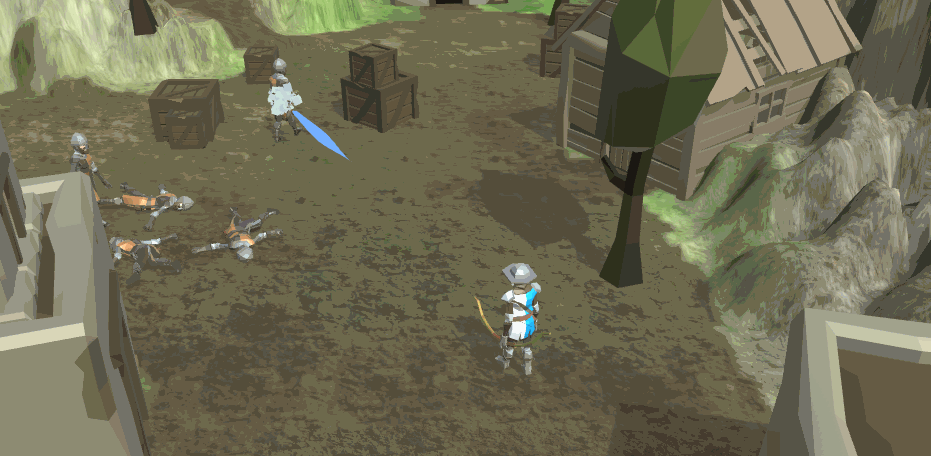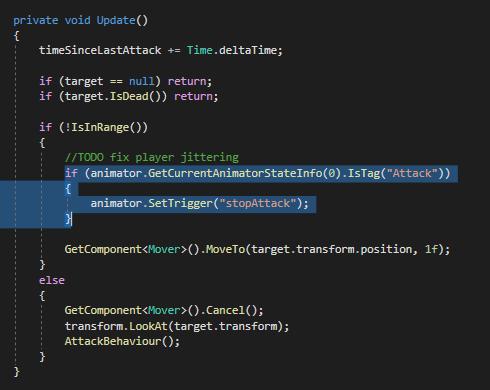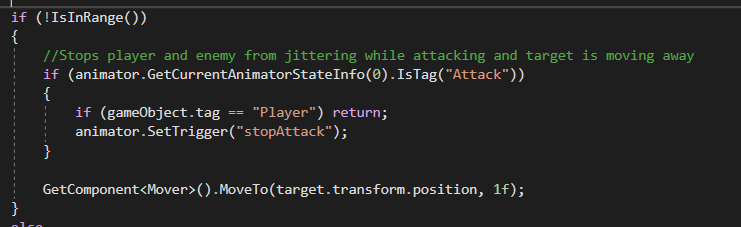I’ve just finished the weapons section of the course and there’s two bugs that I noticed.
-
The player jitters when attacking moving enemies that go out of range. This specifically happens when using the bow.
-
I’ve decreased the bow range for the archer enemies because I want them to chase the player. However, the enemies now “slide” toward the player if the player is moving away while the archer is attacking.
Any suggestions for fixing these bugs?