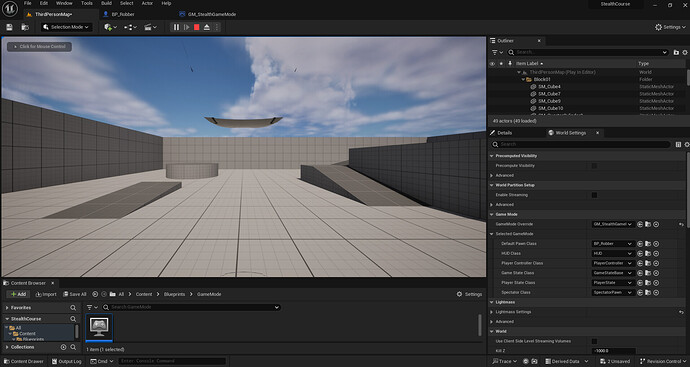- Course: Unreal 5 Stealth Combat: Make Stealth Games in UE5 Blueprint
- Under Player Creation->Player Blueprint how to zoom out the character at 4:55
- When i select play the instructor pressing some key and able to view the character as a whole
- As i dont know what key was pressed i’m stuck with this view refer to screenshot
Hi and welcome to the community.
At a guess this relates to the spring arm in your character. Check the properties of the Spring Arm to see what the length is set to, it should be around 600.
Thanks @beegeedee , it works now
1 Like
This topic was automatically closed 20 days after the last reply. New replies are no longer allowed.