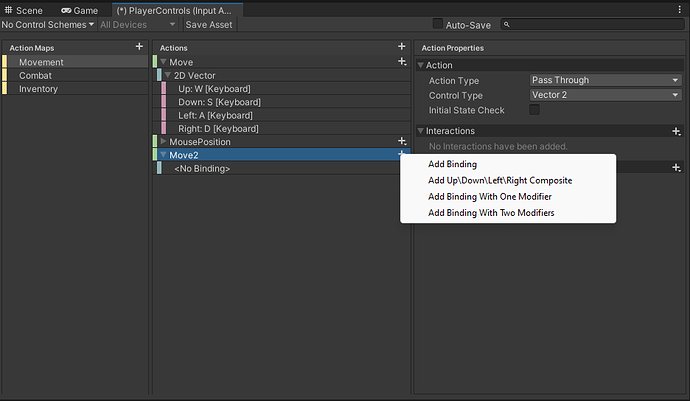Hi everyone.
Currently just started the Unity 2D RPG course. So already hit a snag with the player control input on video 8. So the spot where you are to click on the Add binding up,down,left,right doesn’t exist. Instead I have a add binder with postive and negative binding. Unsure what to do here. Can screenshot this is if needed.