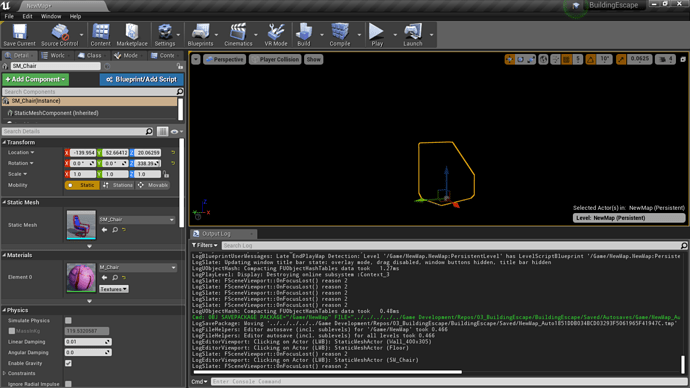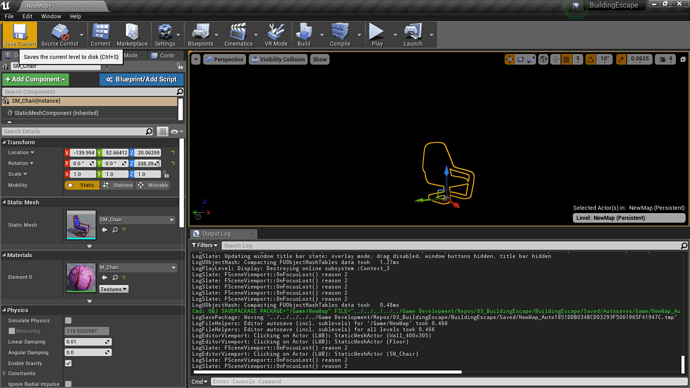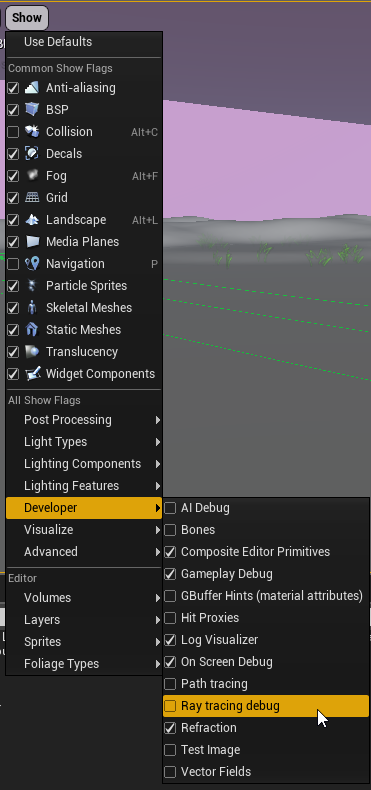Using:
cpu - i7-8700K CPU 3.70GHz
gpu - GTX 1070
OS - windows 10 Pro
Unreal 4.22.2
Issue: When I change my view mode to Player Collision or Visibility Collision my world window goes black. I can see outines of any object I click but I don’t see anything other then the selected object outline and the object tool indicators.
Ive tried:
- Moving around
- Selecting other objects
- Rebuilding my lighting