Im currently trying to find out how to setup my Player Character in the Crypt Raider Dungeon.
Did I miss the part where it did get setup or is there simply no such lecture?
Trying myself for some time now, but with no useful results …

Im currently trying to find out how to setup my Player Character in the Crypt Raider Dungeon.
Did I miss the part where it did get setup or is there simply no such lecture?
Trying myself for some time now, but with no useful results …
What setup? Basic controls should come with the first person character.
Its not about the controls itself, but the camera/controls does not switch to the character one when I press “Start Simulation”.
I can only control my character when I rightclick and choose “Play from here”.
Don’t simulate. Play from selected viewport.
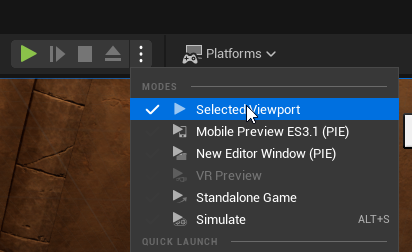
Thank you!
This was the setting that I was missing - I just always clicked on the green arrow.
This topic was automatically closed 24 hours after the last reply. New replies are no longer allowed.