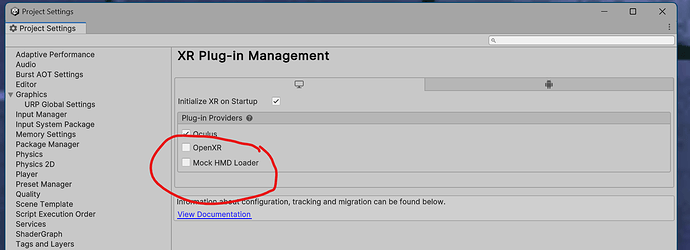I’ve followed the steps in the video. I’ve installed all the packages, I’ve set my Meta Quest 3 as the build target in the android settings, its in developer mode, linked to my PC with a compatible cable that passed the usb test. But when I press play, the game starts and nothing happens to my headset. It just remains as it was. How do I set everything up so that Unity will run my game in my headset?
For the headset, you need to enable quest link from within the headset. Other than that, following the instructions in the video should work. You do need to ensure that the simulator is disabled.
I am assuming meta quest is running on your PC as well. It is always safer to set up quest link first and test it before opening unity to ensure thing are working. A steam vr game is a good way of testing, even the steam test environment is good.
The XR Device Simulator is disabled in the scene. My meta quest 3 is running fine in every other aspect. I just got done checking out VR Chat in steam VR using quest link. Yet, when I push play in my unit project, I see that it is playing on my laptop screen, but nothing happens inside of my headset at all. Surely there are some trouble shooting steps you can suggest.
The only steps I can offer relates to the quest 2. That is sometimes when this happens, unplug from the pc, restart the PC, restart the quest 2 and once everything started up, connect the quest 2 and r ensure quest link is running before launching Unity.
The quest 3 behaviour should be exactly the same but I don’t have the 600 euro to spend on one to test out that theory.
Most importantly, the quest 2 must be connected to a usb a socket that has usb3.2 support and a good cable or a USB c socket on your PC. I think you have this.
Just curious but which version of Unity are you using?
Edit: have a look at this link which may help. This should apply to 2023 as well.
https://medium.com/@scottrlooney/unity-tips-getting-quest-3-in-unity-with-mixed-reality-b636df3a3920
I was using 2023.2.6f1.
I would like to add that if I start a project from the VR template, I can run it in VR just fine. Its only when I start a blank project and follow the video’s instructions that I can’t get it to work.
Zip up and Upload your project here: https://gdev.tv/projectupload and I’ll give it a try with my quest 2. It is entirely possible that something has changed 2023.2 which makes it not work quite right with this version as it perhaps needs an extra library. This is usually why we ask students to stick to the version in the couurse.
Once you’ve uploaded, let me know and I’ll take a look, most likely over the weekend. I’ll try with the quest 2 and that will confirm if it is a version issue.
I’ve actually built this project twice now in 2 different versions as a trouble shooting step. the original one was done in 2023.1.17f1. I will upload that version for you.
I did have another student use a quest 3 a month or so back and they also had issues. It could definitely be related to that. I will try look at it tomorrow evening otherwise it will be Sunday.
I’m trying to upload my project to the link you provided but it keeps getting hung up. The progress bar is full but it just never completes.
OK, Then what you can do is upload to OneDrive, GoogleDrive or something and share a link. It could be related to the project size.
Here’s a link to my project
Thanks. Will try and get a look this evening.
EDIT: Got the download. You can remove the link now if you wish. Just having a quick look now. have to install the right editor version. which shouldn’t take long.
Well, I got it working. It is related to the Mock HMD Launcher. This needs to be disabled when tethered. This was enabled in your project. As soon as I made the change it started working - it was not showing anything before. So, give that a try and let me know how you get on.