Animated a fun little flyover of my lighthouse scene from earlier in the course! I won’t bore you with the whole animation, but I’ll share one frame that I liked. It’s really amazing how easy it is to use textures! Even textures that are just single images found online, like our Spitfire plane. I suppose you just have to find a good side profile image, and you can model pretty much anything.
Would it be difficult to model the pilot inside the cockpit? Just lower the alpha on the cockpit glass to make it transparent, then add the pilot as another interior mesh?


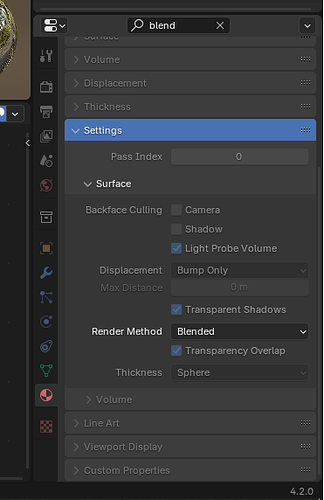
 I’ll tackle a rotating lighthouse and changing it to a dusk scene.
I’ll tackle a rotating lighthouse and changing it to a dusk scene.