Rendered in Evee.
Tried to render in Cycles but I am having some problems due to my gpu (AMD 7900xt).
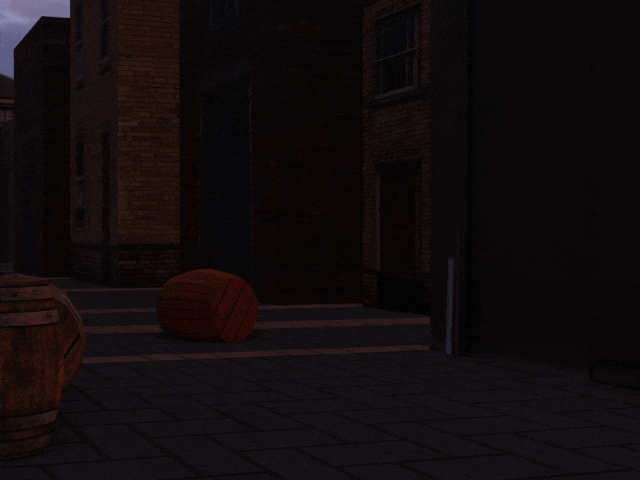

Rendered in Evee.
Tried to render in Cycles but I am having some problems due to my gpu (AMD 7900xt).
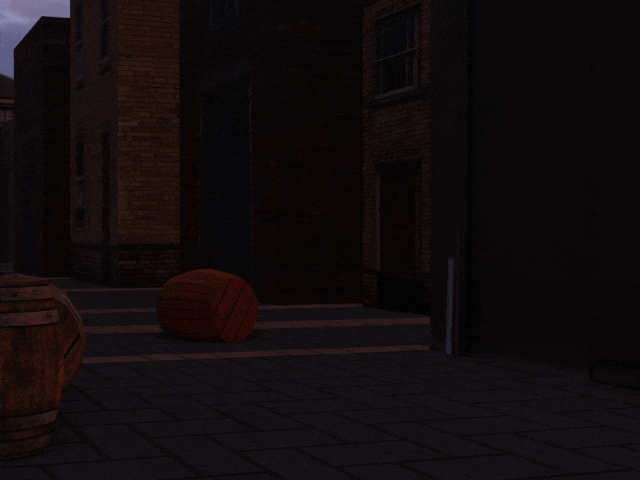
Very well done and has a realistic feel of fast overhead and gone.
Have you set the card in systems? I think AMD uses HIP
And this? Blender™ | AMD Radeon™ ProRender | AMD
And this? This add-on is a part of Blender and needs to be enabled.
Good luck 
I do have HIP enabled. That’s the first thing I did when I installed blender. I used ProRender a long time ago when it was new and I had a 5700xt. Did not work well but I may try it again. Could also try EVEE Next in beta.
What kind of render solution do you use?
screen size, samples?
OK figured it out. Turns out that pressing CTRL-T in the shader nodes produces two texture coordinates nodes, two mapping nodes, an eviroment texture node, and a image node. The extra nodes and image node were the culprit all along. Seems the it is either a bug, course is incorrect due to blender updates, or I just didn’t follow well enough. Those unnecessary nodes caused my cycles to chug and produce pink textures everywhere while taking hours to render one frame.
-Deleted Unnecessary nodes
-Re-render in Cycles
-Compress gif for upload
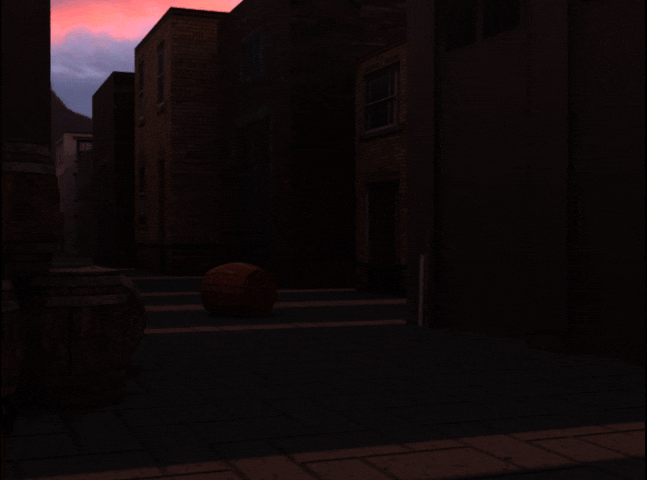
Looks almost the same but hey, got it to work in cycles.